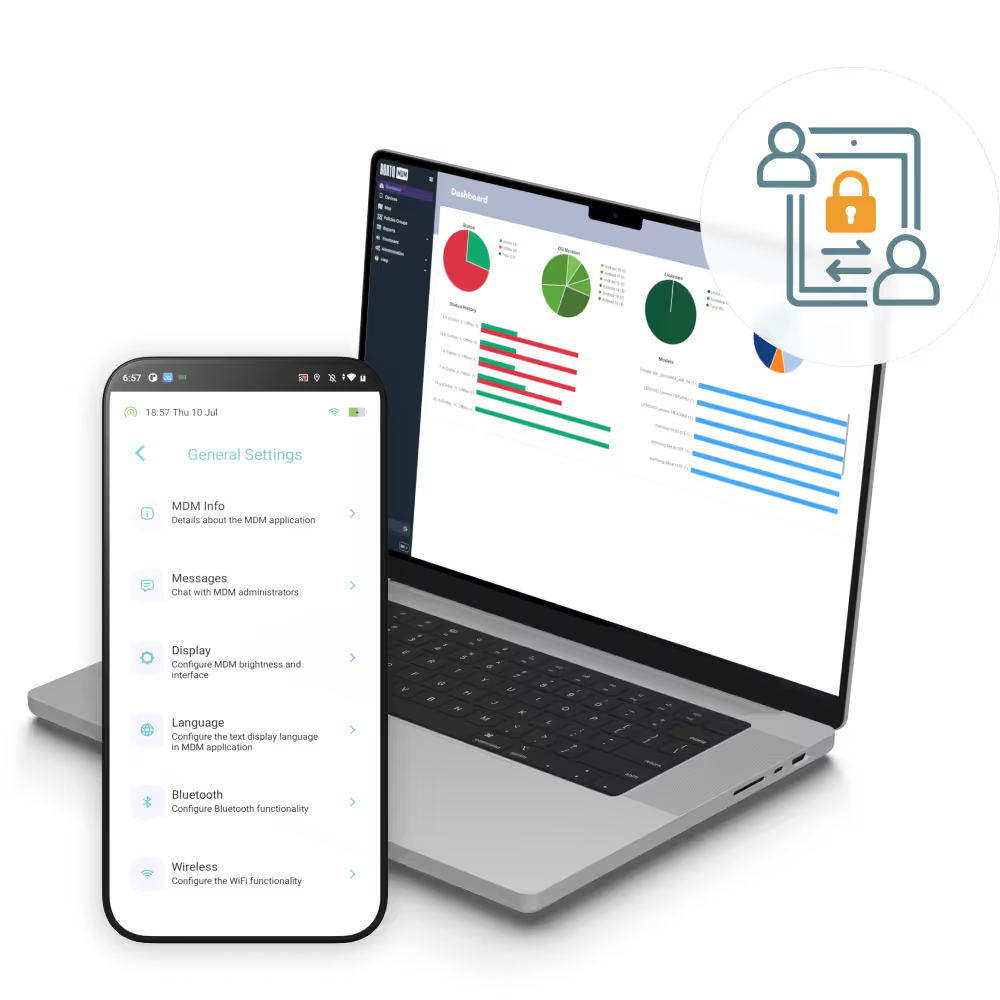
Trusted by









View session metrics and user patterns to optimize device allocation and policy management.
Lock devices to specific apps or modes, ideal for retail, education, or single-use scenarios.
Deploy one device for many users - no individual configurations or profiles needed.
Each logout wipes session data—ensuring no personal or corporate data carries over between users.

Apply shared mode to any device group such as tablets, phones, kiosks, or rugged Android and Windows endpoints.
Enforce shared device policies and reset workflows even when devices are offline or air-gapped.
Track logins, session durations, and device utilization to optimize device allocation and scheduling.
Let users authenticate via PIN, badge, or SSO—onboarding themselves onto shared devices quickly and securely.
Lock devices into single- or multi-app modes—ideal for retail checkouts, exams, or information kiosks.
Schedule or trigger instant session resets between users, reducing manual wipes and IT overhead.
Assign role-specific apps and permissions, so each user sees only what’s relevant.
Automatically clear user data at logout ensuring fresh, secure sessions for each new user.

From BYOD to kiosk lockdown, Bento MDM secures and simplifies your device operations. Try it for free or book a live demo.
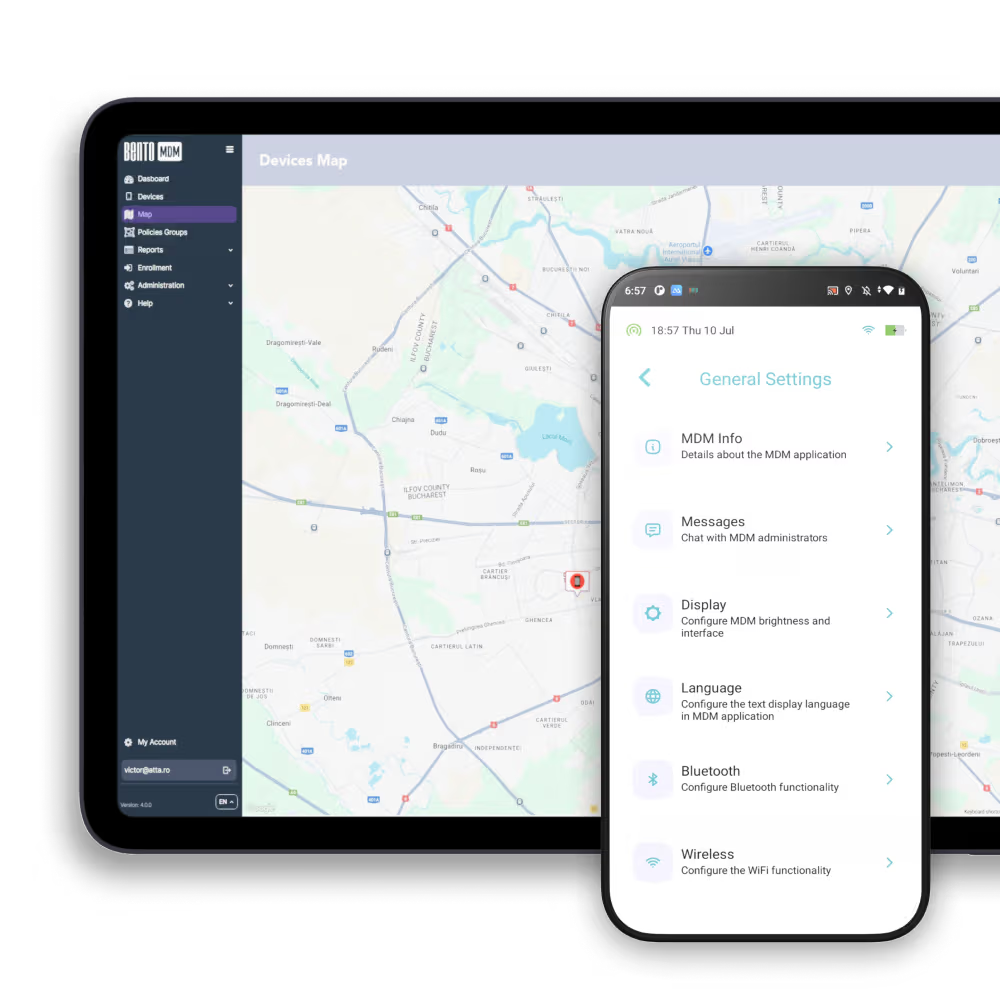


"With Bento MDM and FSM, we efficiently manage over 700 devices, automate workflows, and improve communication between field teams."
Cristian Bordescu
Operations Director



“Our collaboration with Bento on migrating over 2,000 DPD devices was exceptional. Their openness, flexibility, and constant support stood out throughout the project. Their quick adaptation to challenges and solution-oriented approach made all the difference, a truly reliable and professional partner.”
Valentina Ionescu
CIO, DPD
https://www.linkedin.com/in/valentina-ionescu-45a117bb
https://www.facebook.com/DPDRomania/
https://www.linkedin.com/company/dpd-romania/
https://www.dpd.com/
https://ro.wikipedia.org/wiki/DPD_Romania



"Bento Field Service Management and Mobile Device Management helped us streamline field interventions, secure mobile devices, and increase operational transparency."
Simona Gigiu
Business Line Director

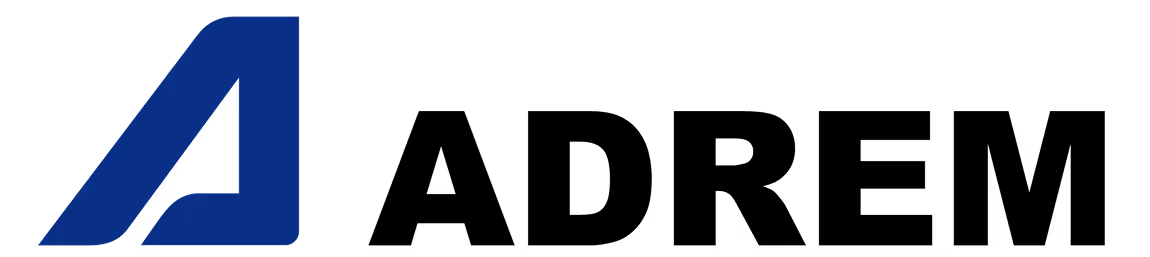




Circulate check-in tablets among staff—secure authentication and auto-resets maintain guest privacy and smooth service.


Share inventory scanners and kiosks. Multi-app modes with session resets streamline workflows and protect operational data.


Hand off rugged devices between technicians; scheduled session resets prevent data overlaps and enforce role-based access.


Rotate POS terminals across cashiers. Automatic session resets keep transactions and customer information secure every shift.


Let students safely share tablets. Automatic session resets ensure clean profiles and secure exam or learning environments.


Deploy shared tablets for nurses and doctors. Session isolation protects patient personal data between staff shifts.





How does this improve compliance?
Automatic data wipes and role-based access reduce risk of data leakage and help meet industry regulations.
Can I track usage metrics?
Yes. Bento provides session logs and usage reports, showing login times, durations, and device utilization patterns.
How do users authenticate?
Users can log in via PIN, badge scan, QR code, or SSO—whatever fits your environment best.
Is offline use supported?
Absolutely. Shared Device Mode policies and session resets work even when devices aren’t connected to the network.
Can I restrict apps per user?
Yes. Bento lets you assign role-based app sets so each user sees only the tools they need.
Which devices support this mode?
You can enable Shared Device Mode on smartphones, tablets, kiosks, and rugged Android or Windows endpoints.
How does session reset work?
When a user logs out, Bento automatically clears session data, restoring the device to a clean state for the next user.
What is Shared Device Mode?
Shared Device Mode lets multiple users securely share one device, with isolated sessions and automatic data wipes between logins.

From BYOD to kiosk lockdown, Bento MDM secures and simplifies your device operations. Try it for free or book a live demo.
