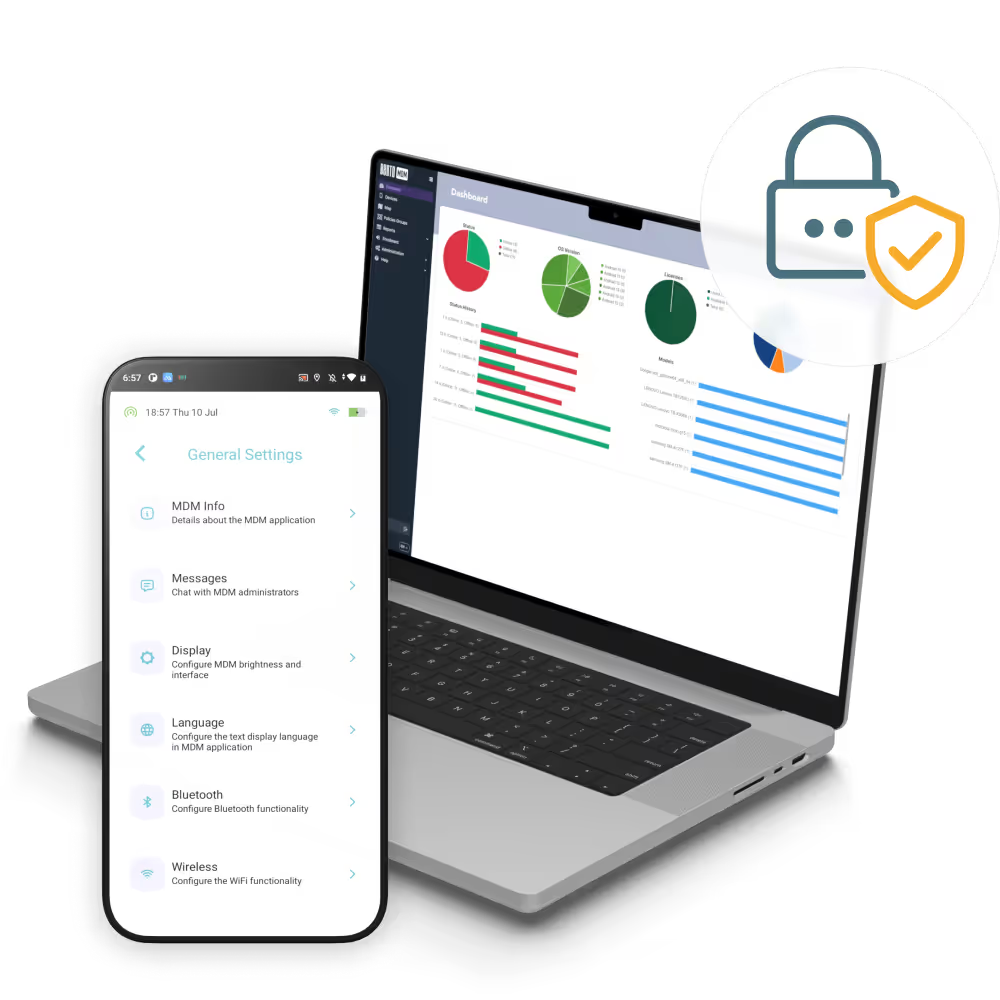
Trusted by









Full support for rugged tablets, scanners, and handhelds built for harsh field conditions.
Easily meet data protection standards like HIPAA, GDPR, or ISO with audit-ready MFA enforcement.
Enforce stronger authentication where it’s needed most, based on device type, user role, or security level.
Bento MDM’s MFA integrates immediately with your identity provider, SSO, and access policies.

Keep users protected even when devices are offline - ideal for remote, field or low-environments.
Track every login attempt across devices and users to support security audits or compliance reporting.
Deploy MFA across your device fleet with just a few clicks - no user confusion, no IT overload.
Enable secure, seamlesss authentification without requiring users to remember or manage complex passwords.
Apply MFA only where it’s needed—specific apps, sensitive data, or high-risk devices.
Layer MFS on top of your existing single sign-on (SSO) environment without affecting user experience.
Trigger MFA dinamically based on location, time of day, device health, or user role for adaptive protection.
Supports biometrics, one-time passwords (OTPs), authenticator apps, or hardware tokens, whichever best fits your users and environment.

From BYOD to kiosk lockdown, Bento MDM secures and simplifies your device operations. Try it for free or book a live demo.
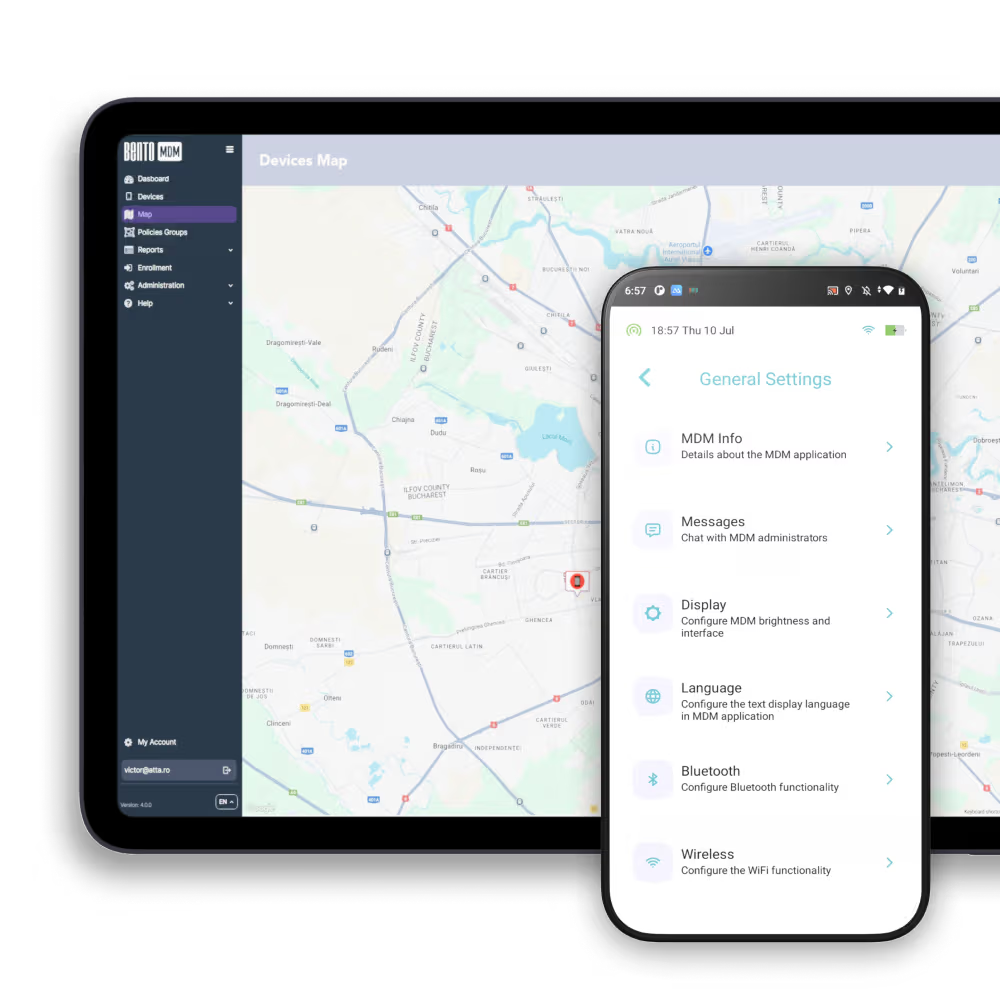


"With Bento MDM and FSM, we efficiently manage over 700 devices, automate workflows, and improve communication between field teams."
Cristian Bordescu
Operations Director



“Our collaboration with Bento on migrating over 2,000 DPD devices was exceptional. Their openness, flexibility, and constant support stood out throughout the project. Their quick adaptation to challenges and solution-oriented approach made all the difference, a truly reliable and professional partner.”
Valentina Ionescu
CIO, DPD
https://www.linkedin.com/in/valentina-ionescu-45a117bb
https://www.facebook.com/DPDRomania/
https://www.linkedin.com/company/dpd-romania/
https://www.dpd.com/
https://ro.wikipedia.org/wiki/DPD_Romania



"Bento Field Service Management and Mobile Device Management helped us streamline field interventions, secure mobile devices, and increase operational transparency."
Simona Gigiu
Business Line Director

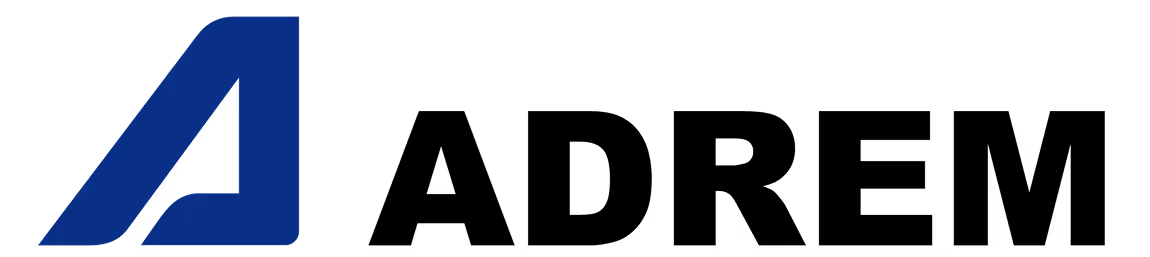




Bento MDM enforces MFA to prevent unauthorized access without complicating checkout or inventory tasks.


Enable biometric or TOTP-based MFA to secure PHI and access to critical sensitive health systems.


Protect users across remote, hybride and offline environments with flexible authentication and device-based security controls.


Bento MDM supports offline provisioning, custom firewall rules, MFA and locked-down configuration modes for mission-critical device fleets.





How do users recover if they lose a second factor?
You configure secure fallback workflows—temporary access codes, admin-approved overrides, or enrollment of backup factors—to maintain productivity.
Does MFA support compliance standards?
Bento’s MFA meets HIPAA, GDPR, PCI DSS, and other regulations by enforcing multi-layer authentication and logging access events.
How is MFA managed for different roles?
You define per-role MFA policies—stricter for admins or sensitive apps, lighter for general staff—via Bento’s RBAC integration.
Can MFA work offline or in air-gapped setups?
Yes. Bento offers token-based and certificate-based MFA modes that don’t need continuous internet, ideal for offline or secure environments.
How does MFA integrate with enrollment?
During zero-touch or ADE provisioning, Bento enforces MFA policies automatically, ensuring devices require second-factor verification from first use.
Which second factors does Bento support?
Bento supports biometrics (fingerprint, facial recognition), TOTP/OTP apps, hardware tokens, and SMS/email one-time passcodes for flexible MFA.
Why use MFA on mobile devices?
It blocks unauthorized access when passwords fail, protecting data on smartphones, tablets, and laptops in BYOD or corporate fleets.
What is multi-factor authentication (MFA)?
MFA requires users to verify identity with two or more factors—something they know, have, or are—to secure device and app access.

From BYOD to kiosk lockdown, Bento MDM secures and simplifies your device operations. Try it for free or book a live demo.
