
Trusted by









Deliver fully branded MDM services under your own name, with no Bento MDM logo visible to end users.
Boost user confidence and reduce onboarding time with organization-branded device experiences.
Manage unique branding for each business unit. Customer or franchise, all from a single console.
Present a polished, cohesive interface across internal apps, kiosks, and client-facing screens.
Eliminate confusion—users instantly identify corporate and avoid mixing them with personal or third-party equipment.
Reinforce brand trust and credibility by applying your organization’s logos, colors, and themes accors every managed device.

Automate theme changes or promotional branding for campaigns and events, ensuring timely, centrally managed controlled visual updates across mobile device fleets.
Enable service providers to deliver fully branded MDM under their own name—no Bento MDM logos visible to end users.
Roll out themed wallpapers automatically by department or campaign, keeping device backgrounds aligned with company initiatives.
Deploy branded intros or splash animations to create consistent, memorable brand moments whenever devices power on.
Design kiosk interfaces with branded headers, footers, and navigation elements, ensuring clarity and cohesion in single-use or multi-app modes.
Tailor the app catalog layout, icons, and banners to match corporate branding, improving app discoverability and user engagement.
Apply logos, colors, and messaging to device startup and look screens, reinforcing brand identity even before login.
Upload and centrally manage organization logos, color palettes, and interface themes - no manual configuration required.

From BYOD to kiosk lockdown, Bento MDM secures and simplifies your device operations. Try it for free or book a live demo.
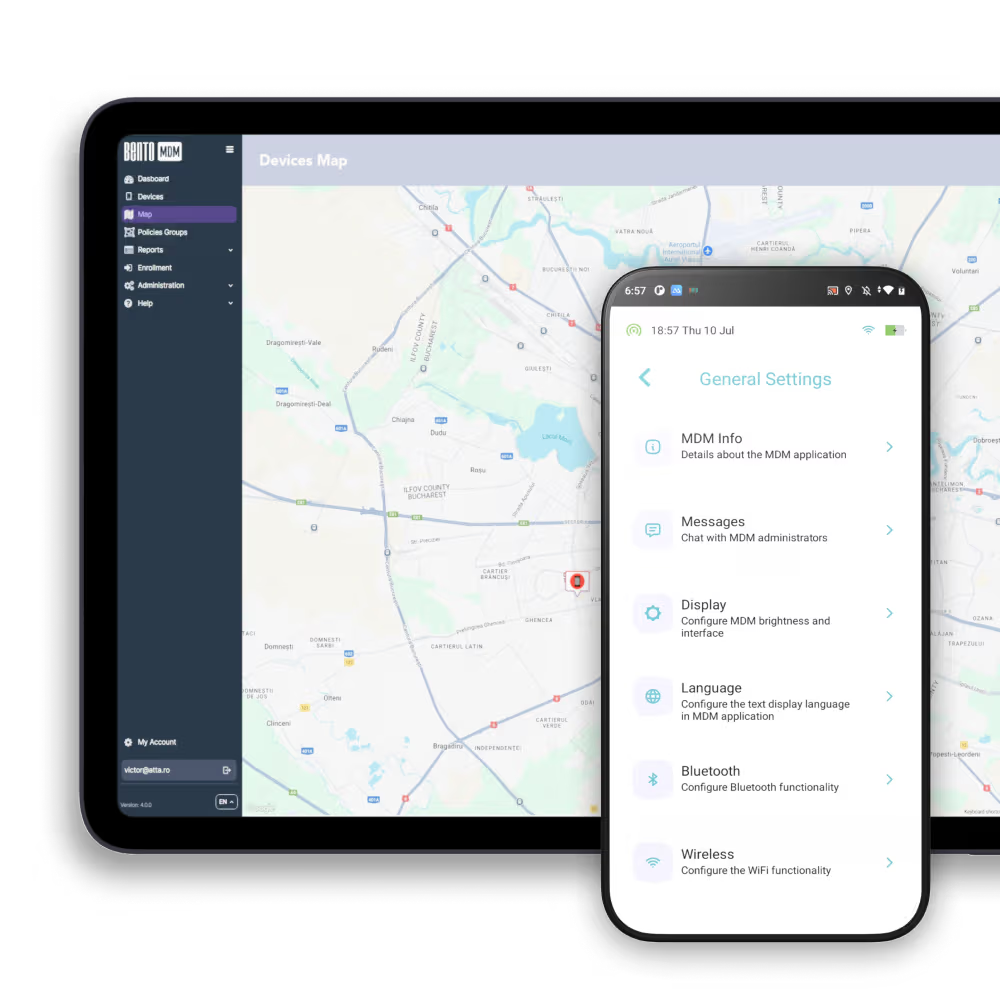


"With Bento MDM and FSM, we efficiently manage over 700 devices, automate workflows, and improve communication between field teams."
Cristian Bordescu
Operations Director



“Our collaboration with Bento on migrating over 2,000 DPD devices was exceptional. Their openness, flexibility, and constant support stood out throughout the project. Their quick adaptation to challenges and solution-oriented approach made all the difference, a truly reliable and professional partner.”
Valentina Ionescu
CIO, DPD
https://www.linkedin.com/in/valentina-ionescu-45a117bb
https://www.facebook.com/DPDRomania/
https://www.linkedin.com/company/dpd-romania/
https://www.dpd.com/
https://ro.wikipedia.org/wiki/DPD_Romania



"Bento Field Service Management and Mobile Device Management helped us streamline field interventions, secure mobile devices, and increase operational transparency."
Simona Gigiu
Business Line Director

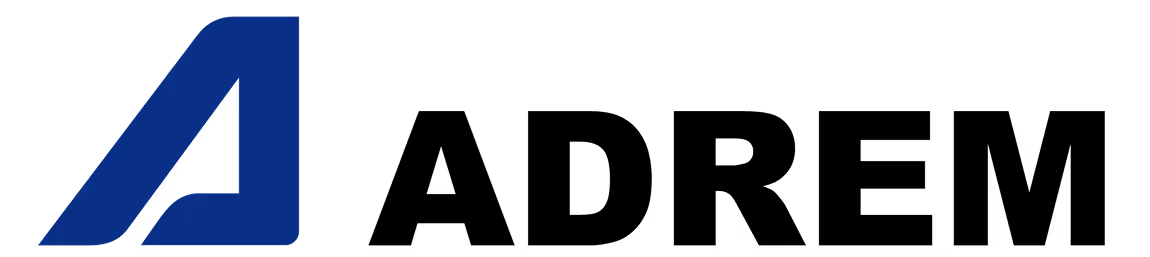




Manged branch-specific branding—logos, themes, and app catalogs — centrally, allowing each location to maintain its unique identity.


Guest kiosks and staff handhelds showcase hotel-branded interfaces, delivering a seamless, on-brand experience from check-in to checkout.


POS terminals and inventory devices feature store-specific branding and color schemes, ensuring consistent, recognizable interfaces even during network outages.


Clinical tablets and carts display hospital logos and custom interfaces, reinforcing trust and improving device identification in high-traffic environments.


School-issued devices - tablets and laptops, display branded boot screens, wallpapers, and app catalogs, helping students easily identify approved and secure learning tools.





Can branding updates be scheduled?
Scheduled branding pushes allow themed updates for events or campaigns—automatically updating devices at specified times.
Is multi-tenant branding supported?
Absolutely. Distinct branding per department, franchise, or business unit can be managed centrally from one console.
Can MSPs offer white-labeled branding?
Yes. Managed service providers can remove Bento logos and fully rebrand the MDM interface under their name.
Does custom branding affect device performance?
No. Bento optimizes graphic assets to ensure quick loading and minimal impact on device startup or operation.
How is branding deployed to devices?
Upload assets in the MDM console, assign them to device groups or user roles, and push changes over the air.
Which elements can be branded?
Logos, themes, boot animations, lock-screens, wallpapers, kiosk interfaces, and enterprise app store styling can all be customized.
Why use custom device branding?
Branding reinforces organizational identity, reduces user confusion, and ensures devices feel corporate-approved rather than generic or personal.
What is device custom branding?
It applies company logos, colors, wallpapers, and boot screens to managed devices, creating a unified, professional look.

From BYOD to kiosk lockdown, Bento MDM secures and simplifies your device operations. Try it for free or book a live demo.
