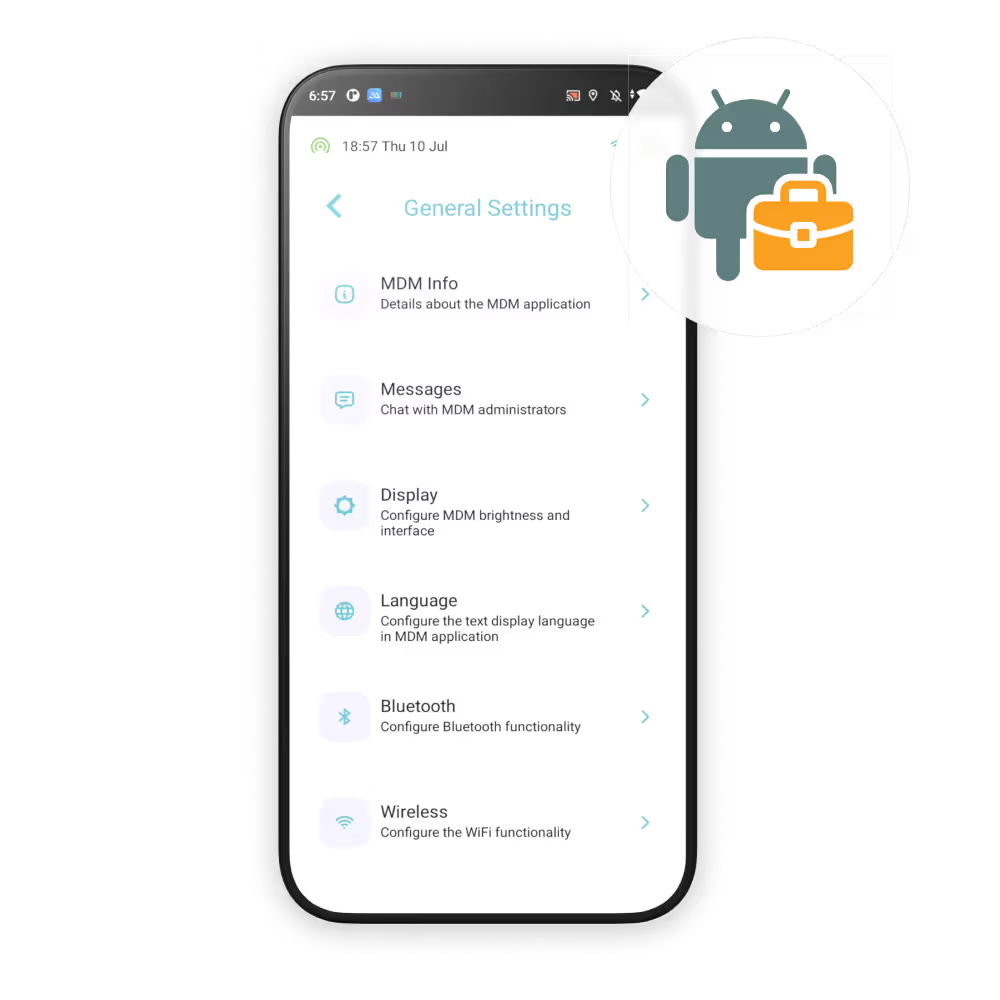
Trusted by









Manage company-owned Android devices with full IT control while still allowing approved personal use under defined policies.
Deploy and update business apps across corporate devices while ensuring personal apps remain separate and unaffected.
Apply security and compliance rules across corporate devices, ensuring protected access to company data.
Manage company-owned devices with full control while allowing personal use under defined policies.

Track device compliance in real time — monitor encryption status, policy adherence, and configuration health across all managed endpoints.
Configure Wi-Fi, VPN, and certificate profiles directly on corporate devices to ensure secure connectivity and policy alignment.
Route business app traffic through secure VPN tunnels, while maintaining personal browsing access within IT-defined limits.
Deliver and manage apps by department or user role, ensuring each employee has the tools they need on corporate devices.
Apply encryption, passcode, and VPN policies at the device level to ensure company data stays protected at all times.
Deploy COPE or WPCO configurations at scale using Android Zero-Touch - no manual setup or user interaction needed.
Remotely wipe the entire device or only corporate data, depending on ownership and policy requirements.
Manage corporate devices with full control (COPE) or work profiles (WPCO) to fit your organization’s needs.

From BYOD to kiosk lockdown, Bento MDM secures and simplifies your device operations. Try it for free or book a live demo.
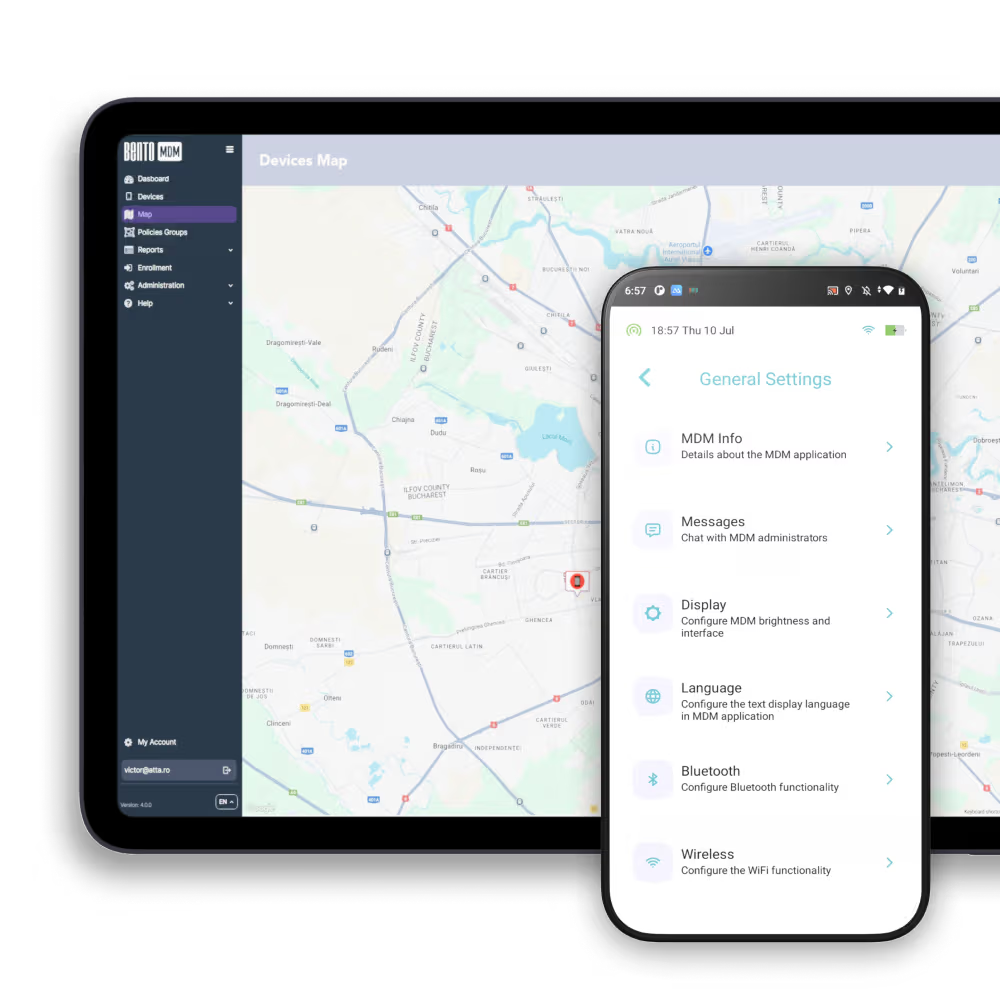


"With Bento MDM and FSM, we efficiently manage over 700 devices, automate workflows, and improve communication between field teams."
Cristian Bordescu
Operations Director



“Our collaboration with Bento on migrating over 2,000 DPD devices was exceptional. Their openness, flexibility, and constant support stood out throughout the project. Their quick adaptation to challenges and solution-oriented approach made all the difference, a truly reliable and professional partner.”
Valentina Ionescu
CIO, DPD
https://www.linkedin.com/in/valentina-ionescu-45a117bb
https://www.facebook.com/DPDRomania/
https://www.linkedin.com/company/dpd-romania/
https://www.dpd.com/
https://ro.wikipedia.org/wiki/DPD_Romania



"Bento Field Service Management and Mobile Device Management helped us streamline field interventions, secure mobile devices, and increase operational transparency."
Simona Gigiu
Business Line Director

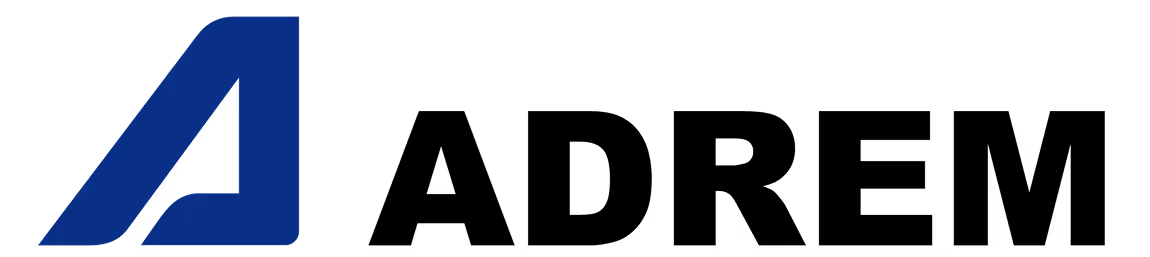




Equip staff smartphones with store apps in a secure container, preventing personal social media during shifts.


Deploy school tablets with learning apps in the work profile, keeping students’ personal use private and separate.


Onboard employee-owned devices securely - company apps run in a locked container while personal apps remain untouched.


Rugged tablets are provisioned with maintenance and diagnostic tools in the work profile, preserving personal data offline.


Lock banking and trading apps in the work container, ensuring regulatory compliance without touching employees’ personal apps.


Isolate clinical apps in a secure work profile, maintaining patient data HIPAA-compliant while personal apps remain private.





How do I monitor compliance?
Bento’s dashboard shows real-time work profile status, policy adherence, and container health, alerting you to any vulnerabilities or misconfigurations.
Which Android versions support COPE/WPCO?
Most Android 8.0+ devices support work profiles (WPCO). COPE configurations are available on compatible Android Enterprise–certified devices.
What security policies apply to work profiles?
You can enforce encryption, passcode complexity, VPN, certificates, and network settings exclusively for corporate apps and data.
Does this affect user privacy?
No. Personal apps, photos, and settings remain in the personal profile. IT administrators can only manage the secured work container.
How do I deploy apps to the work profile?
Push business apps directly into the work profile from your MDM console without impacting personal apps or data.
Can you wipe only corporate data?
Yes. Bento allows you remotely wipe or lock only the work container, leaving all personal apps and data untouched.
How do I enroll devices in COPE/WPCO?
Use Android Zero-Touch or Samsung Knox to automatically provision devices with the appropriate work profile or COPE configuration at first boot.
What is COPE vs. WPCO on Android?
COPE issues company-owned devices that allow personal use. WPCO creates a separate work profile on corporate-owned devices to isolate apps/data.

From BYOD to kiosk lockdown, Bento MDM secures and simplifies your device operations. Try it for free or book a live demo.
