
Trusted by









Ensure consistent device control and security across all environments, regardless of internet access.
Keep field and branch devices secure and manageable— when fully isolated from the network.
Collect device health and compliance logs locally, and sync them centrally once the network connectivity is restored.
Apply security policies and configurations instantly - no internet connection required.

Device metrics—battery, errors and security status are monitored continuously offline and trigger alerts once connectivity is restored.
Configurations, certificates, and logs remain encrypted locally, preserving data privacy until they can be synchronized.
Updates and patches are downloaded once and applied offline, ensuring consistent version control later across devices.
New devices are enrolled and configured using cached profiles, avoiding manual setup in disconnected environments.
Audit trails and configuration records maintain integrity within air-gapped networks, meeting regulatory and security requirements.
Device health, usage, and compliance logs are stored locally and synchronized centrally once internet access is restored.
Offline commands, such as reboots, installs, and wipes, queue on devices and run automatically once they reconnect to the server.
Policies are enforced immediately on-device, keeping security settings active even without network connectivity.

From BYOD to kiosk lockdown, Bento MDM secures and simplifies your device operations. Try it for free or book a live demo.
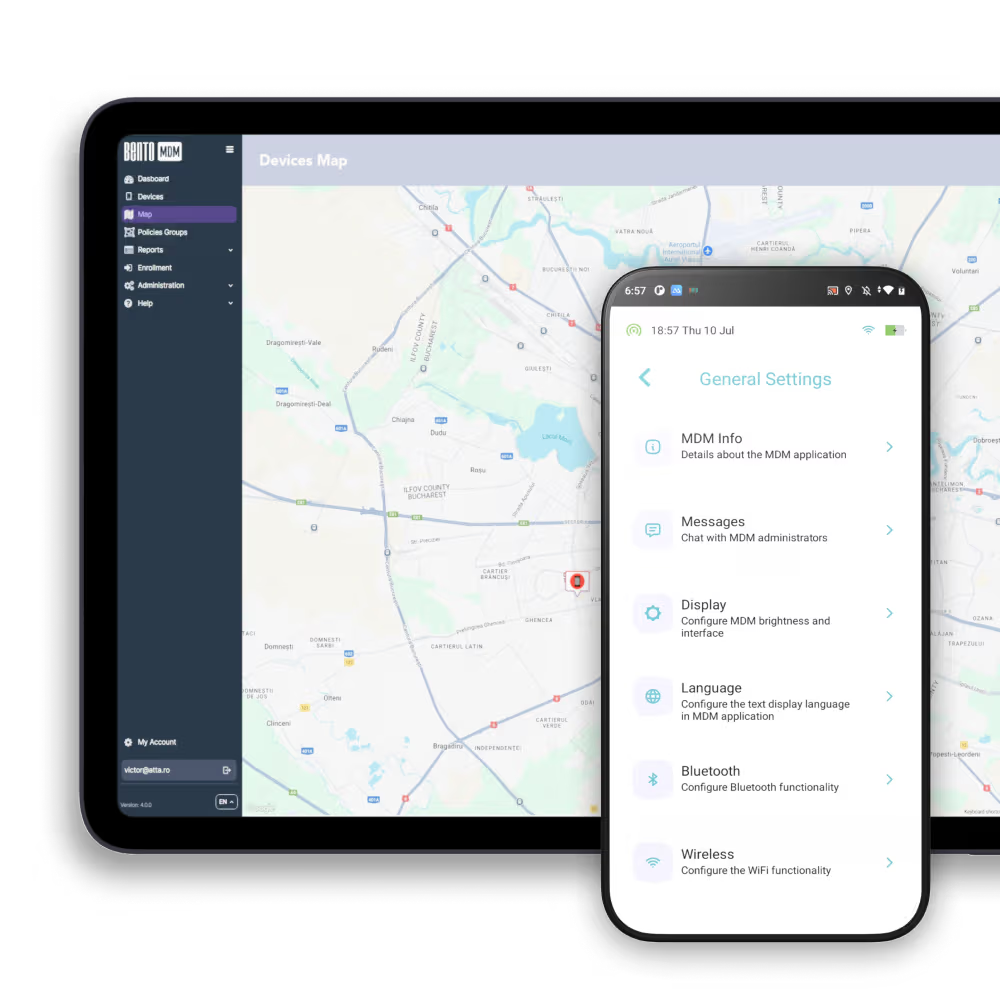


"With Bento MDM and FSM, we efficiently manage over 700 devices, automate workflows, and improve communication between field teams."
Cristian Bordescu
Operations Director



“Our collaboration with Bento on migrating over 2,000 DPD devices was exceptional. Their openness, flexibility, and constant support stood out throughout the project. Their quick adaptation to challenges and solution-oriented approach made all the difference, a truly reliable and professional partner.”
Valentina Ionescu
CIO, DPD
https://www.linkedin.com/in/valentina-ionescu-45a117bb
https://www.facebook.com/DPDRomania/
https://www.linkedin.com/company/dpd-romania/
https://www.dpd.com/
https://ro.wikipedia.org/wiki/DPD_Romania



"Bento Field Service Management and Mobile Device Management helped us streamline field interventions, secure mobile devices, and increase operational transparency."
Simona Gigiu
Business Line Director

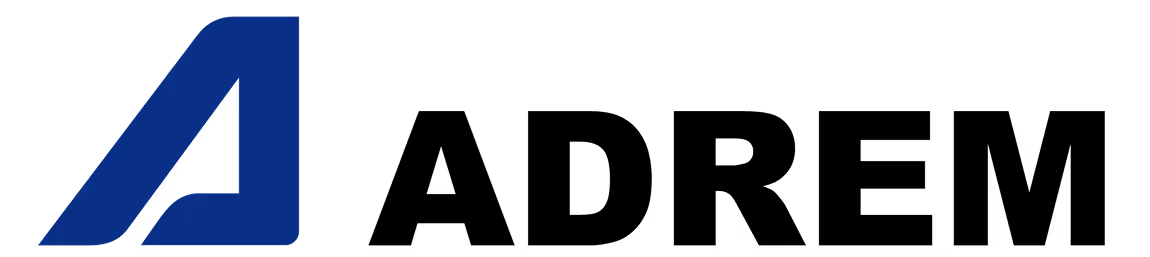




ATMs and branch terminals enforce encryption and patch policies offline, synchronizing transaction logs when back online.


Clinical devices load security profiles offline and store treatment logs securely until network reconnection.


In classified facilities, devices enforce policies offline and sync audit logs later, meeting strict air-gap requirements.


Rugged tablets are provisioned with maintenance and diagnostic tools in the work profile, preserving personal data offline.


POS terminals and inventory devices feature store-specific branding and color schemes, ensuring consistent, recognizable interfaces even during network outages.


Manage and update rugged Android tablets, Windows endpoints, and Linux-based industrial controllers - even in low-connectivity or offline environments.





Does offline MDM meet compliance requirements?
Fully. Audit trails, policy enforcement, and encrypted logs satisfy regulations like HIPAA, GDPR, and defense-grade security standards.
Can logs be reviewed without the internet?
Yes. Device health, compliance, and activity logs are stored on the device or on local servers and can be viewed and exported from the offline console.
Why choose offline MDM for secure sites?
It enforces security rules, configurations, and audit controls in high-risk or classified environments where internet access is prohibited.
How does an MDM work in air-gapped networks?
Policies and commands are queued on a local server; devices sync changes when manually connected, maintaining full management while isolated from others networks.
What is offline MDM?
An MDM mode that applies policies and updates locally on devices without requiring an active internet connection.

From BYOD to kiosk lockdown, Bento MDM secures and simplifies your device operations. Try it for free or book a live demo.
