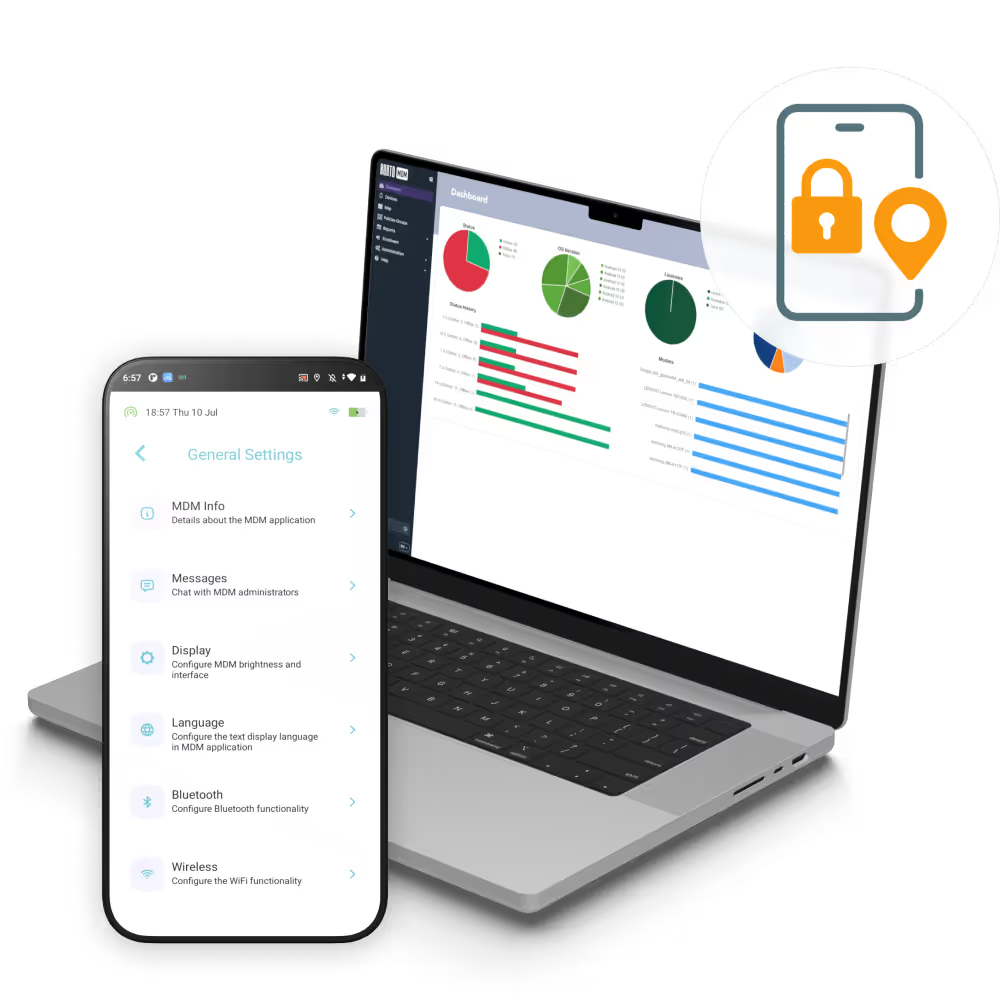
Trusted by









Legitimate resets trigger automatic MDM re-enrollment, restoring policies, apps, and protections without any manual setup.
Once recovered, corporate data or the entire device can be wiped according to policy, preserving privacy and compliance.
Periodic GPS or network-based location updates help pinpoint missing devices, aiding in recovery efforts without manual tracking.
Lost devices lock instantly with custom messages and recovery contact details, halting access until teams safely reclaim them.

Conditional triggers apply Lost Mode or FRP based on security posture, compliance failures, or automated threat detections.
All Lost Mode and FRP events - lockdowns, location updates, wipes – are logged centrally and generate alerts for full visibility.
Factory resets trigger automatic MDM re-enrollment restoring policies, apps, and configurations without any manual setup.
Post-recovery workflows enable the selective or full wipe of corporate containers, preserving personal data while enforcing compliance.
Lost Mode disables cameras, sensors, and apps, keeping devices non-operational until reinstated by authorized personnel.
Devices in Lost Mode periodically report GPS or network-based locations, helping IT teams pinpoint and recover assets.
Lost devices lock instantly in Lost Mode, display customizable messages and contact details, and halt access until safe recovery.
Native OS mechanisms, such as Apple Activation Lock and Android FRP, bind devices to MDM accounts, preventing unauthorized wipes.

From BYOD to kiosk lockdown, Bento MDM secures and simplifies your device operations. Try it for free or book a live demo.
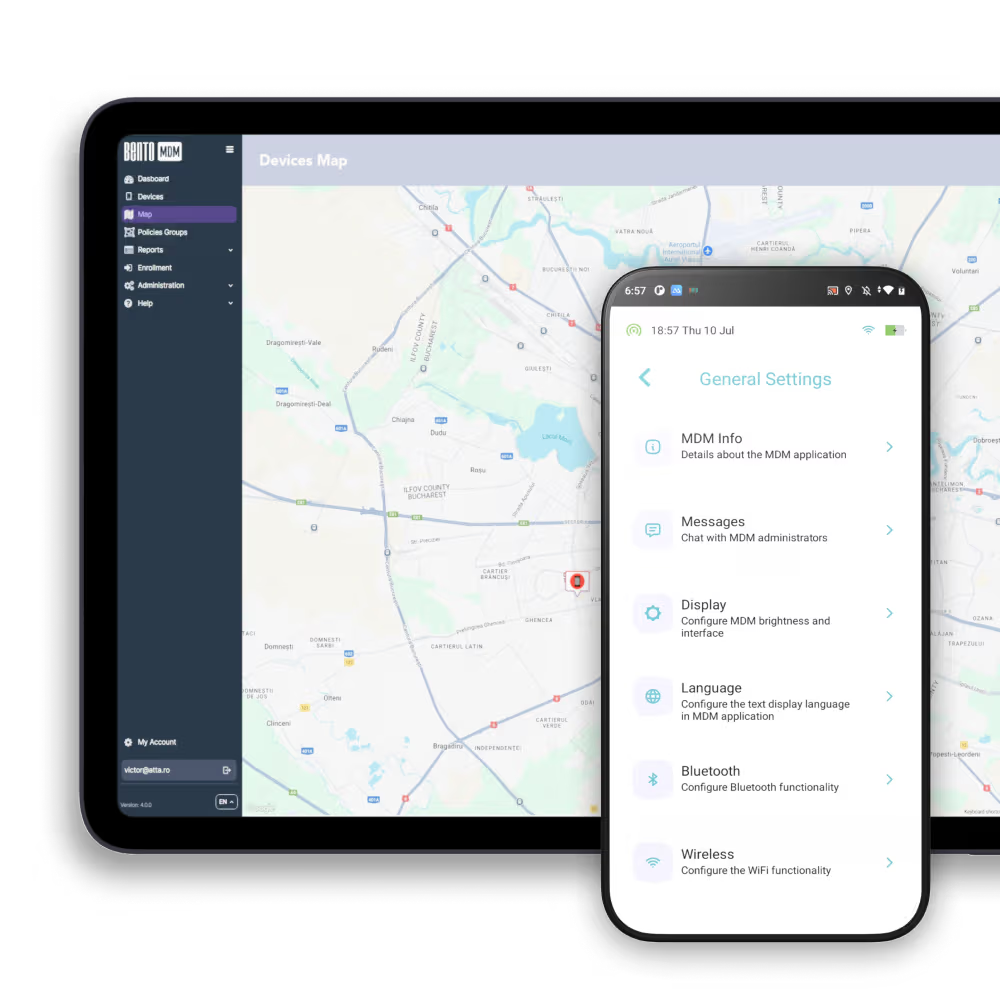


"With Bento MDM and FSM, we efficiently manage over 700 devices, automate workflows, and improve communication between field teams."
Cristian Bordescu
Operations Director



“Our collaboration with Bento on migrating over 2,000 DPD devices was exceptional. Their openness, flexibility, and constant support stood out throughout the project. Their quick adaptation to challenges and solution-oriented approach made all the difference, a truly reliable and professional partner.”
Valentina Ionescu
CIO, DPD
https://www.linkedin.com/in/valentina-ionescu-45a117bb
https://www.facebook.com/DPDRomania/
https://www.linkedin.com/company/dpd-romania/
https://www.dpd.com/
https://ro.wikipedia.org/wiki/DPD_Romania



"Bento Field Service Management and Mobile Device Management helped us streamline field interventions, secure mobile devices, and increase operational transparency."
Simona Gigiu
Business Line Director

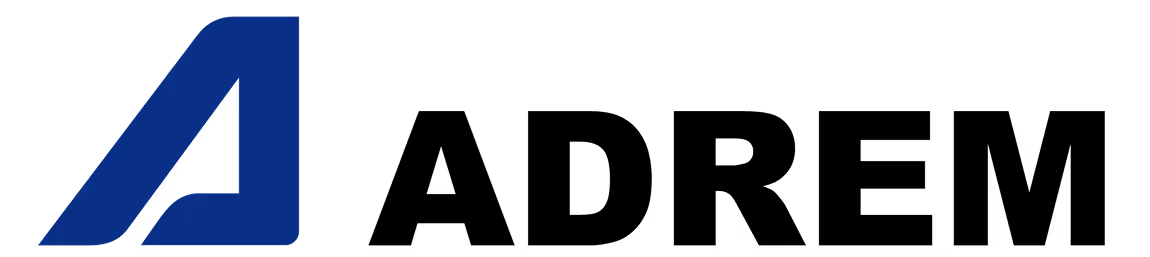




Across agencies, classified devices enforce Activation Lock/FRP, enter Lost Mode with custom directives, and log location data for secure asset management.


For remote technicians, FRP prevents unauthorized resets. Lost devices lock down, share network-derived locations, and automatically re-enroll upon recovery.


Missing POS terminals or demo devices lock instantly, broadcast recovery instructions, and send location updates, proteting transactional data and speeding up device return.


In hospitals, lost or reset tablets lock with custom messages and report GPS locations - preserving PHI security and enabling swift asset recovery.





Can Lost Mode disable device functions?
In Lost Mode, cameras, sensors, and apps can freeze and prevent unauthorized use until the device is unlocked by authorized personnel.
How are Lost Mode events logged?
All activations, location reports, lockdown actions, and wipe commands are recorded centrally, providing support for audit trails and compliance reviews.
What happens on device recovery?
IT teams can selectively wipe corporate containers or fully reset a reclaimed device, then automatically re-enroll it into MDM policies.
Can FRP prevent theft?
By enforcing activation locks, stolen devices remain unusable even after reset, deterring theft and protecting corporate data.
How does Lost Mode work?
Remotely locks a missing device, displays custom recovery messages, and blocks access until the device is recovered or unlock credentials are provided.
What is Factory Reset Protection (FRP)?
OS-level lock that ties devices to MDM accounts, preventing unauthorized wipes and requiring managed credentials after a factory reset.

From BYOD to kiosk lockdown, Bento MDM secures and simplifies your device operations. Try it for free or book a live demo.
