
Trusted by









Block distractions such as social media applications to keep teams focused and productive at work.
Apply filtering rules by device, group, or user whitout scripting.
Automatically generate logs to meet GDPR, HIPAA, and ISO 27001 compliance requirements.
Prevent access to phishing, malware, and innapropiate sites with real-time protection.

Prevent unnecessary downloads by blocking large or irrelevant files, reducing bandwidth usage, improving device performance, and saving enterprise resources.
Distribute secure, engaging web-based presentations or digital signage,ensuring user access only approved, safe content, while boosting communications.
Automatically remove outdated or unauthorized web-based files or resources from managed devices, enhancing security and freeing up valuable storage space.
Safely share and store essential business files via trusted URLs or direct upload, reducing storage needs without compromising security or data integrity.
Sync and update web access rules remotely to keep all devices secure, compliant, and aligned with organizational policies.
Generate comprehensive logs and reports for GDPR, HIPAA, and ISO audits, simplifying compliance documentation and regulatory reporting.
Create granular filtering rules by device, user groups, time schedules, or locations to balance productivity, compliance, and security.
Update web-filter policies automatically using live threat intelligence feeds, blocking malicious sites before they reach your devices.
Block unsafe URLs and harmful content categories instantly, preventing malware, phishing, and inappropriate sites from reaching your mobile device fleet.

From BYOD to kiosk lockdown, Bento MDM secures and simplifies your device operations. Try it for free or book a live demo.
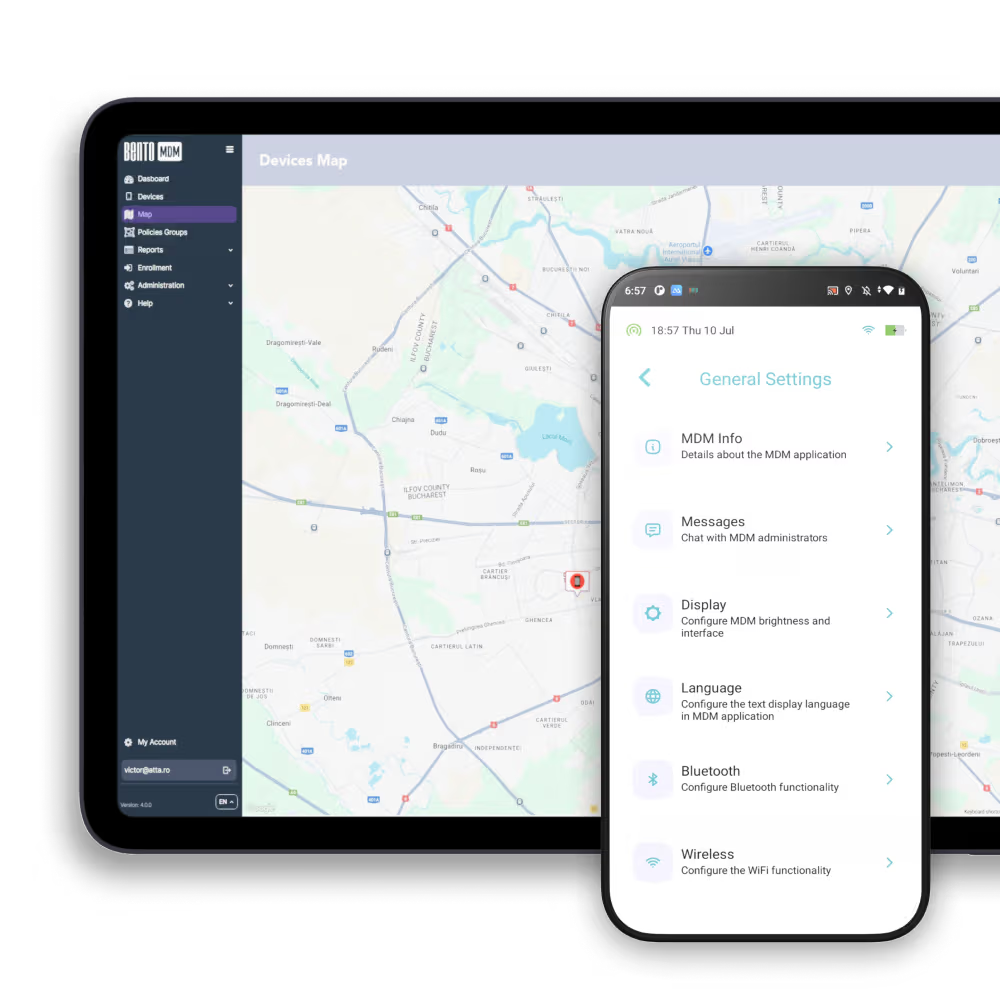


"With Bento MDM and FSM, we efficiently manage over 700 devices, automate workflows, and improve communication between field teams."
Cristian Bordescu
Operations Director



“Our collaboration with Bento on migrating over 2,000 DPD devices was exceptional. Their openness, flexibility, and constant support stood out throughout the project. Their quick adaptation to challenges and solution-oriented approach made all the difference, a truly reliable and professional partner.”
Valentina Ionescu
CIO, DPD
https://www.linkedin.com/in/valentina-ionescu-45a117bb
https://www.facebook.com/DPDRomania/
https://www.linkedin.com/company/dpd-romania/
https://www.dpd.com/
https://ro.wikipedia.org/wiki/DPD_Romania



"Bento Field Service Management and Mobile Device Management helped us streamline field interventions, secure mobile devices, and increase operational transparency."
Simona Gigiu
Business Line Director

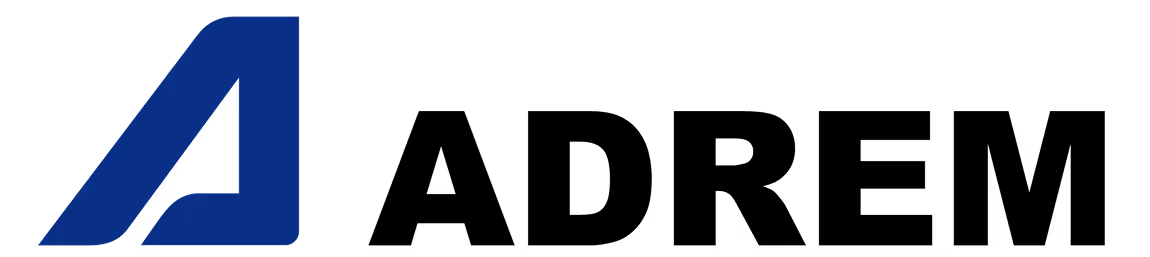




Control LTE-connected rugged devices by blocking streaming and large downloads, preventing costly data overages.


Lock devices to approved payment or signage URLs, preventing staff from surfing unsecured sites.


Block innapropiate sites, social media, and distractions to keep students focused and CIPA-compliance.


Separate personal data from work data using Work Profile–aware web filtering on Android and iOS.





What happens if a device is offline?
Cached policies and blocklists stay active offline; the agent syncs new updates automatically once the device reconnects.
Does web filtering help GDPR or HIPAA compliance?
Absolutely. Audit logs capture every block event and can be exported for GDPR Article 30 records, HIPAA Security Rule audits, ISO 27001 evidence, and more.
Will filtering slow down browsing?
No. Decisions are cached locally after the first lookup, so users experience negligible latency (<2 ms per request).
How often are threat feeds updated?
Malicious-site blocklists refresh every 15 minutes from global threat-intelligence partners, protecting devices from zero-day phishing and malware domains.
Can I set different rules for different groups?
Yes. Create policies by user, Active Directory group, device tag, network, or time window—ideal for separating corporate, guest, and student traffic.
Which operating systems are supported?
Windows, macOS, and Linux, including workstations, lab devices, and servers, all managed from a single desktop management platform.
How does Bento’s URL filtering software work?
The on-device agent checks every web request against cloud-synced allow/deny lists. Approved traffic passes; blocked sites are redirected to a customizable warning page. No user VPN required.
What is web content filtering in MDM?
A security feature that blocks access to risky or unapproved websites on managed devices, using URL, domain-category, and threat-intelligence rules enforced from the central Bento MDM console.

From BYOD to kiosk lockdown, Bento MDM secures and simplifies your device operations. Try it for free or book a live demo.
