
Trusted by









Record every remote action and session detail—simplifying compliance reviews and incident investigations.
Run remote commands or screen shares without disrupting workflows or requiring user intervention.
Resolve technical issues quickly to keep teams productive and reduce operational disruptions.
Diagnose and fix device issues in real time—no need for on-site visits or user guidance.

Links remote sessions to helpdesk tickets via API—streamlining incident tracking and resolution within existing IT workflows.
Provides on-screen prompts for user approval when needed, balancing user autonomy and control in shared device environments.
Records remote sessions and logs all actions, providing audit trails for compliance reviews and security investigations.
Securely uploads patches, logs, or configuration files to and from devices, simplifying data collection and remediation tasks.
Encrypts all remote interactions and enforces role-based permissions ensuring privacy and compliance during support.
Supports Android, iOS, Windows, macOS, and Linux, providing consistent remote control across all endpoint types.
Runs actions like reboot, lock, or app install directly on devices, reducing manual intervention and speeding issue resolution.
Displays remote device screens in real time, enabling immediate diagnosis without requiring physical access or user guidance.

From BYOD to kiosk lockdown, Bento MDM secures and simplifies your device operations. Try it for free or book a live demo.
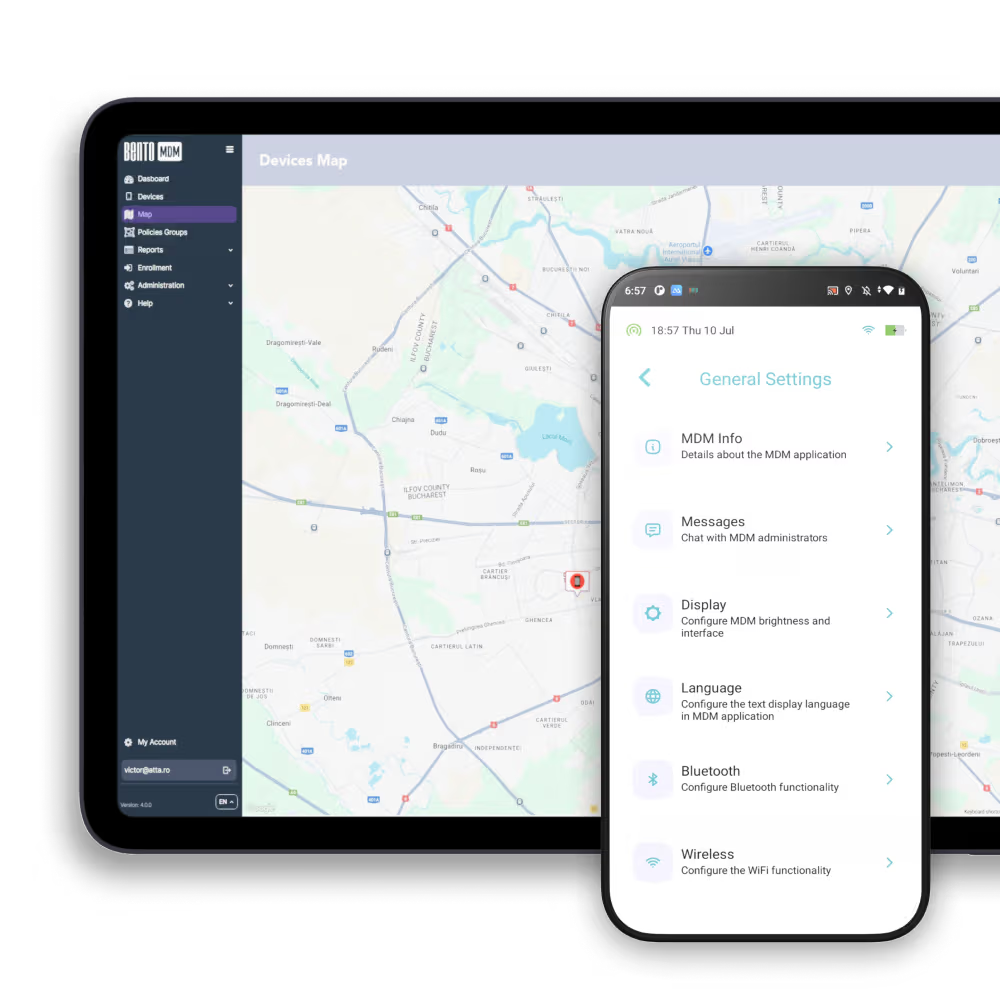


"With Bento MDM and FSM, we efficiently manage over 700 devices, automate workflows, and improve communication between field teams."
Cristian Bordescu
Operations Director



“Our collaboration with Bento on migrating over 2,000 DPD devices was exceptional. Their openness, flexibility, and constant support stood out throughout the project. Their quick adaptation to challenges and solution-oriented approach made all the difference, a truly reliable and professional partner.”
Valentina Ionescu
CIO, DPD
https://www.linkedin.com/in/valentina-ionescu-45a117bb
https://www.facebook.com/DPDRomania/
https://www.linkedin.com/company/dpd-romania/
https://www.dpd.com/
https://ro.wikipedia.org/wiki/DPD_Romania



"Bento Field Service Management and Mobile Device Management helped us streamline field interventions, secure mobile devices, and increase operational transparency."
Simona Gigiu
Business Line Director

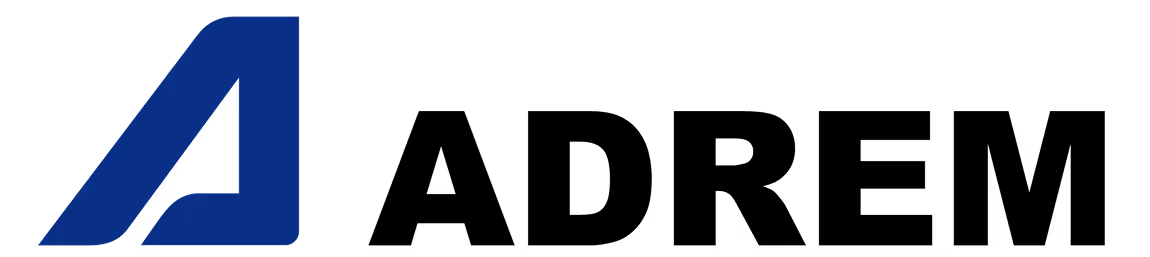




IT staff resolve issues on shared classroom devices from the help desk, ensuring lesson plans stay on track and tech glitches vanish fast.


Clinical teams instantly access and troubleshoot staff tablets and medical monitors, avoiding critical care delays, reducing on-site IT visits and operational costs.


Agencies are required to audit mobile and desktop device logs, enforce security standards, and generate compliance reports for regulatory and internal reviews.


Keep POS terminals and inventory scanners secure, applying consistent security policies, real-time monitoring, and automated updates across stores and stockrooms.


Locate and monitor rugged devices used by technicians, receive security alerts, and coordinate teams more efficiently in remote areas.


Manage and update rugged Android tablets, Windows endpoints, and Linux-based industrial controllers - even in low-connectivity or offline environments.





Can remote control fix device issues?
Absolutely. From password resets and app installs to detailed diagnostics, remote control speeds troubleshooting and reduces on-site visits.
Can files be transferred during sessions?
Yes. A secure file upload/download lets IT push logs and patches or retrieve diagnostics without physical access.
How is user privacy maintained?
Sessions encrypt all data, enforce role-based permissions, and can require on-screen user consent before initiating control.
What is remote device view and control?
It allows IT to see a device’s screen live and remotely execute commands, such as reboots, app installs, or configuration changes.

From BYOD to kiosk lockdown, Bento MDM secures and simplifies your device operations. Try it for free or book a live demo.
