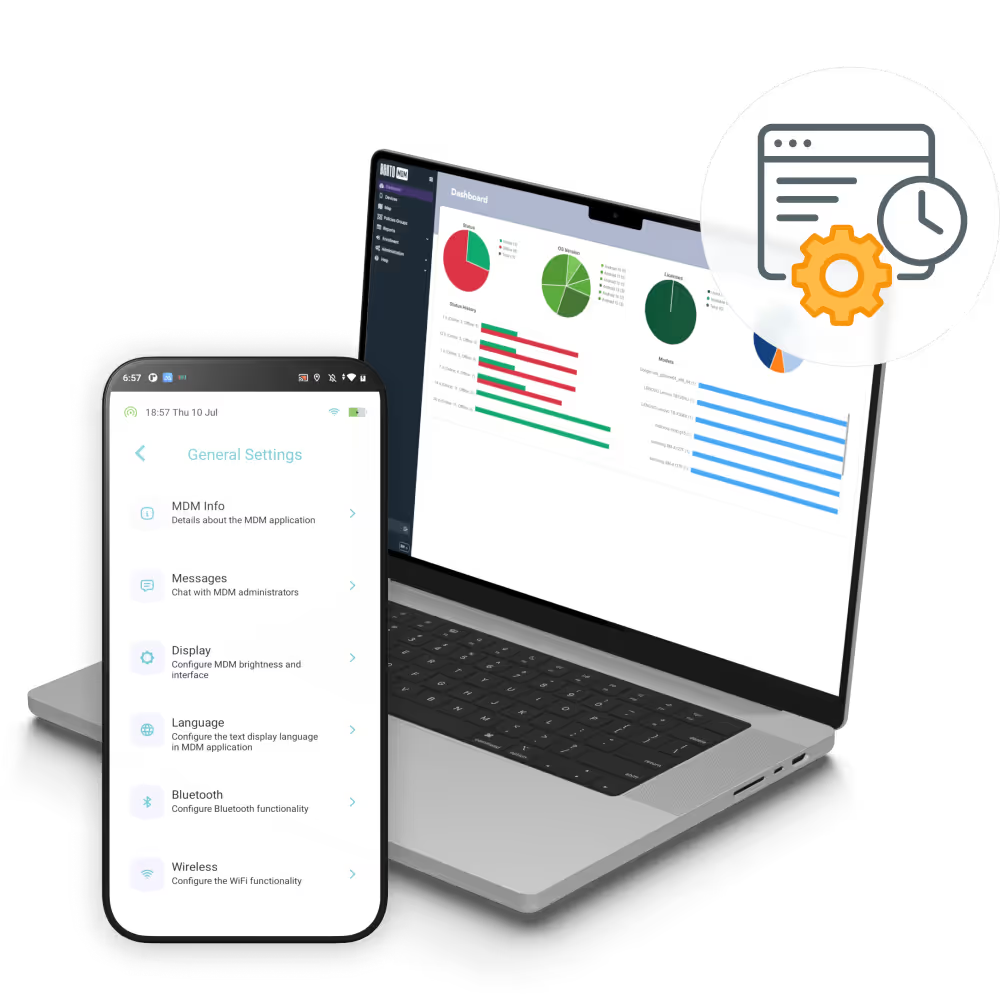
Trusted by









Enforce policy changes and security scripts on schedule and keep audit logs updated automatically.
Test staged configurations on pilot groups before full rollout to catch issues early and minimize wide-scale errors.
Queue scheduled tasks on devices, so they can run even when offline, maintaining control in remote or air-gapped sites.
Deploy configurations at set times, ensuring every device adheres to policies without manual scheduling.

Record every scheduled actions and their outcomes in centralized audit logs, simplifying compliance reporting and post-change reviews.
Monitor and adjust upcoming configuration tasks through a live calendar interface for full operational visibility and control.
Test new settings on a small batch of devices before scalling fleet-wide.
Queue configurations on offline devices to execute automatically once connectivity is restored, ensuring consistent control.
Assign unique schedule profiles to device groups, matching update windows to team or department operations.
Deploy custom scripts to endpoints automatically at specified intervals, reducing manual interventions and maintenance tasks.
Push app updates overnight so devices are on the latest version by the next business day.
Apply and enforce automatically security policies on devices at scheduled times, maintaining compliance without manual intervention.

From BYOD to kiosk lockdown, Bento MDM secures and simplifies your device operations. Try it for free or book a live demo.
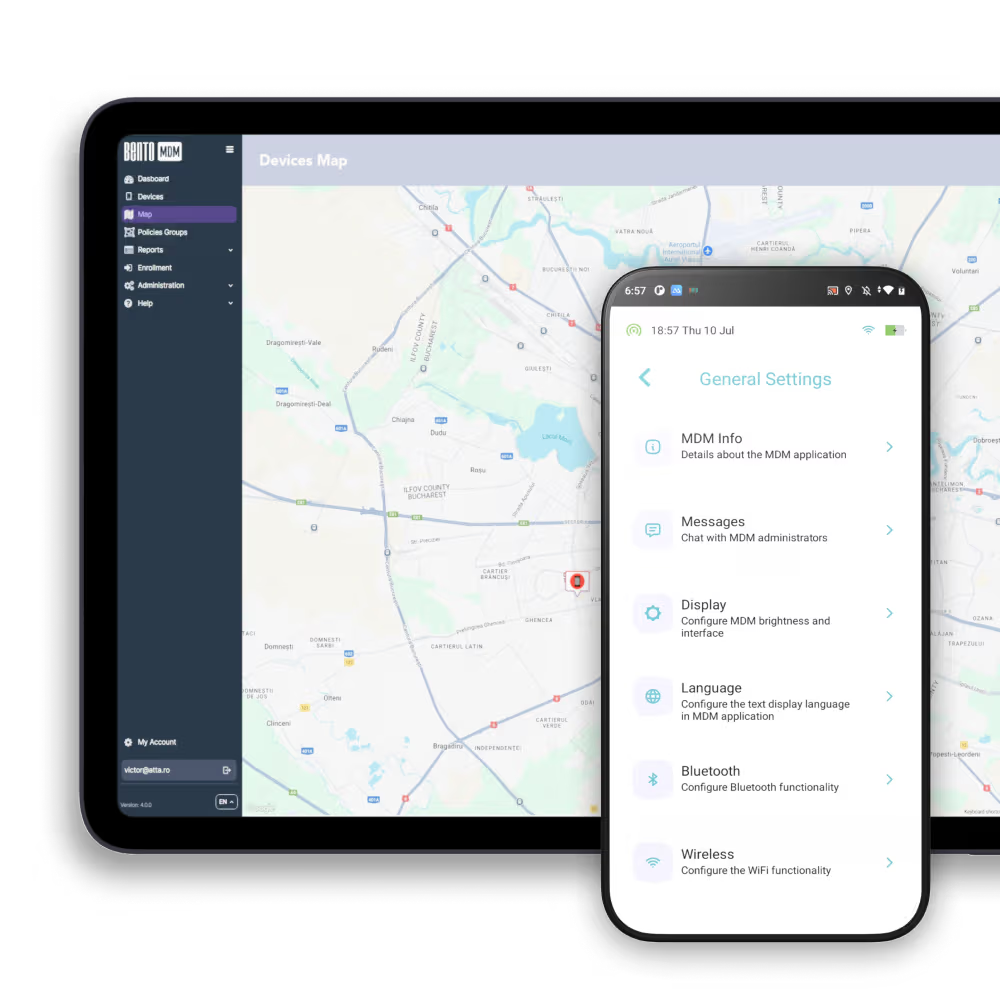


"With Bento MDM and FSM, we efficiently manage over 700 devices, automate workflows, and improve communication between field teams."
Cristian Bordescu
Operations Director



“Our collaboration with Bento on migrating over 2,000 DPD devices was exceptional. Their openness, flexibility, and constant support stood out throughout the project. Their quick adaptation to challenges and solution-oriented approach made all the difference, a truly reliable and professional partner.”
Valentina Ionescu
CIO, DPD
https://www.linkedin.com/in/valentina-ionescu-45a117bb
https://www.facebook.com/DPDRomania/
https://www.linkedin.com/company/dpd-romania/
https://www.dpd.com/
https://ro.wikipedia.org/wiki/DPD_Romania



"Bento Field Service Management and Mobile Device Management helped us streamline field interventions, secure mobile devices, and increase operational transparency."
Simona Gigiu
Business Line Director

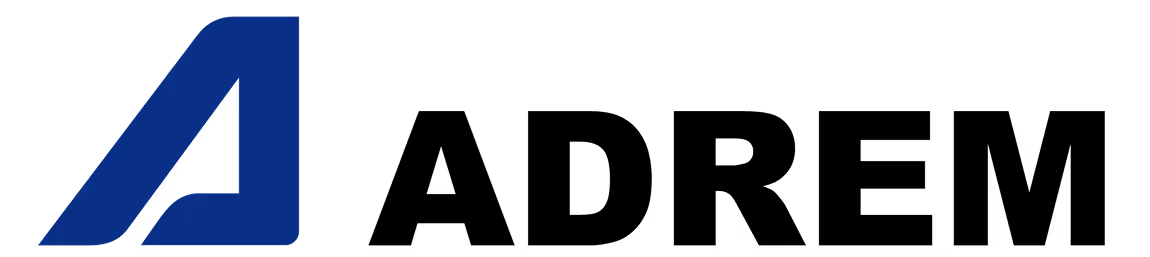




POS tablets, inventory catalogs, and promotional content update automatically or on schedule, ensuring staff always have accurate pricing, product details, and marketing materials.


Delivery and field service devices receive scheduled patches automatically—enabling route optimization, maintain reliable connectivity, and secure data collection in transit.


Clinical tablets, diagnostic equipments, and patient care devices get automatic OS and security patches, ensuring HIPAA compliance and uninterrupted healthcare clinical operations.


Monitor, update and secure banking apps and terminals with robust endpoint encryption, MFA, and compliance reporting—protecting every transaction across branches.


Provide students and teachers a centralized hub for learning apps and content, with safe, role-based access and automatic overnight updates.


Manage and update rugged Android tablets, Windows endpoints, and Linux-based industrial controllers - even in low-connectivity or offline environments.





How to track scheduled task results?
View execution logs and status indicators in the scheduler dashboard for success, failure, or pending tasks.
Can different device groups follow unique schedules?
Absolutely. Assign distinct schedules to device groups based on role, location, or department.
Can offline devices run scheduled tasks?
Yes. Tasks queue locally on each device and execute once connectivity is restored.
Which tasks can be scheduled?
Settings, policy enforcement, app updates, scripts, and patches all support timed deployments.
How to schedule device configurations?
Define task type, date, and time in the MDM console’s scheduler. Bento handles delivery automatically.

From BYOD to kiosk lockdown, Bento MDM secures and simplifies your device operations. Try it for free or book a live demo.
