
Trusted by









Manage mobile, desktop, and IoT endpoints from a single, centralized console.
Choose shared cloud, private cloud, or fully onprem—same admin experience API across all environments.
Enforce RBAC, MFA, compliance reporting, data loss prevention across every device.
Predictable per-device pricing—with no hidden fees.

Manage Android, iOS, Windows, macOS, Linux, and ChromeOS from a single console—no fragmented toolsets.
Choose SaaS, private-cloud, or fully on-premise models to meet data-sovereignty and compliance requirements.
Onboards devices at scale instantly and keeps OS and software patched automatically, minimizing downtime.
Secure corporate data across BYOD and corporate devices with branded app store, per-app VPN, and content containerization.
Delivers Enablereal-time remote view/control, scripting, and diagnostics—keeping tokeep your helpdesks efficient and endpoints healthy.
Live dashboards, custom reports, and trend analysis provide decision-makers with accurate health fleet visibility.
Seamlessly plugs into SIEM, ITSM, CI/CD, and identity platforms streamlining workflows and reducing tool sprawl.

Replace scattered tools with policy automation, remote fixes, and audit-ready evidence without adding extra headcount.
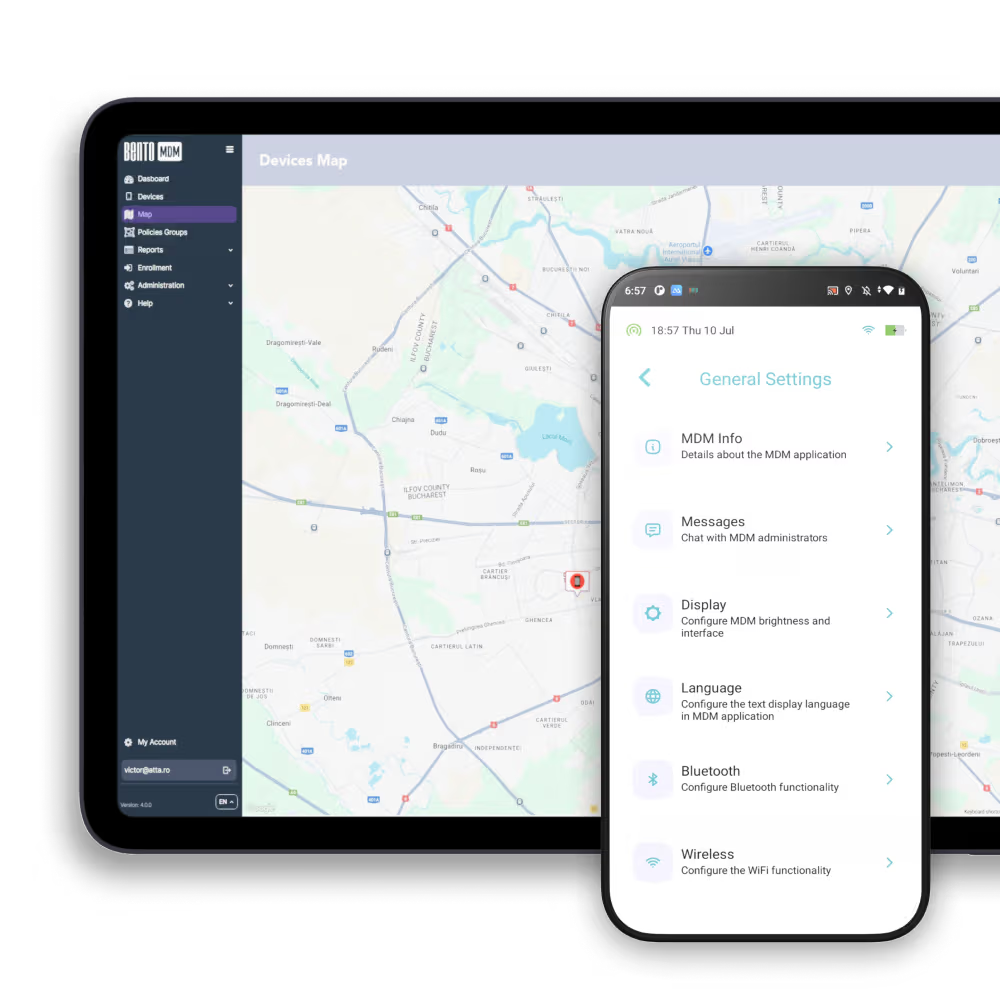

Cross-platform policy enforcement, patching, and compliance control.
Enterprise app store, per-app VPN and content filtering to secure corporate data.
SSO, MFA, and conditional access based on device health and compliance status.
Zero-touch enrollment, scheduled configuration for seamless onboarding.
Real-time remote view/control and automated diagnostics to reduce downtime.
Real-time dashboards, custom reports, and trend analysis for fleet visibility.
REST API’s, and integrations with SIEM, ITSM, CI/CD, identity providers.
Zero-touch setup with preconfigured profiles and automated updates.
Restrict copy/paste, file sharing, and screenshots to protect sensitive data.
Enforce AES-256 encryption and per-app VPN tunnels for secure communications.



"With Bento MDM and FSM, we efficiently manage over 700 devices, automate workflows, and improve communication between field teams."
Cristian Bordescu
Operations Director



“Our collaboration with Bento on migrating over 2,000 DPD devices was exceptional. Their openness, flexibility, and constant support stood out throughout the project. Their quick adaptation to challenges and solution-oriented approach made all the difference, a truly reliable and professional partner.”
Valentina Ionescu
CIO, DPD
https://www.linkedin.com/in/valentina-ionescu-45a117bb
https://www.facebook.com/DPDRomania/
https://www.linkedin.com/company/dpd-romania/
https://www.dpd.com/
https://ro.wikipedia.org/wiki/DPD_Romania



"Bento Field Service Management and Mobile Device Management helped us streamline field interventions, secure mobile devices, and increase operational transparency."
Simona Gigiu
Business Line Director

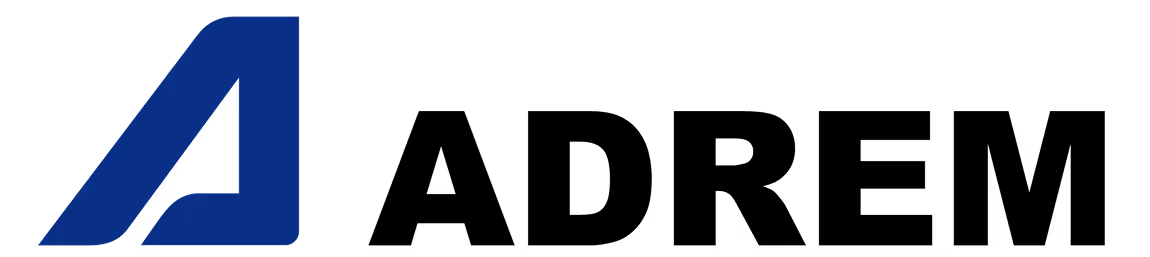






Equip remote teams with secure device access and policy enforcement anywhere.


Enable personal devices with secure work containers to preserve privacy and ensure compliance.


Lock devices into single-app or multi-app modes for kiosk or corporate-owned use.


Generate audit-ready reports on device compliance, security posture, policy adherence.


Remotely lock or wipe compromised desktops to protect data.



What is Enterprise Mobility Management?
Enterprise Mobility Management (EMM) unifies device, app, content, and identity policies across mobile, desktop, and IoT endpoints, streamlining security, compliance, and lifecycle management in a single console.
What is an EMM suite primarily used for in a BYOD environment?
In BYOD environments, EMM isolates corporate data in securecontainers, enforces policies on personal devices, and preserves user privacy toenable- enabling seamless work withoutrisking business information.
How does EMM differ from MDM?
MDM focuses on device enrollment and basic settings while EMM extends functionality with app distribution, content security, identity integration, and deeper compliance controls across multiple endpoint types.
Which devices does EMM support?
A comprehensive EMM solution manages Android, iOS, iPadOS,Windows, macOS, Linux, and ChromeOS, covering smartphones, tablets, laptops, kiosks, and rugged or IoT devices.
How does EMM enhance security?
EMM enforces encryption, per-app VPN, containerization, geofencing, MFA, and automated patching – providing layered security controls and real-time compliance monitoring across all endpoints.
Can EMM manage offline or air-gapped devices?
Yes. EMM’s offline mode queues policies, scripts, and logs locally, applying them immediately on-device and syncing changes once connectivity is restored.
How does EMM streamline application management?
EMM provides a branded enterprise app store, silent installs, role-based app access, and automated updates - enduring users have approved software without manual installation.
What deployment options are available for EMM?
Enterprise Mobility Management can be deployed as SaaS, in a private cloud, or fully on-premise, offering flexibility to meet data-sovereignty and compliance requirements.

Manage every phone, tablet, and workstation from one console—across healthcare and beyond—with Bento MDM.
