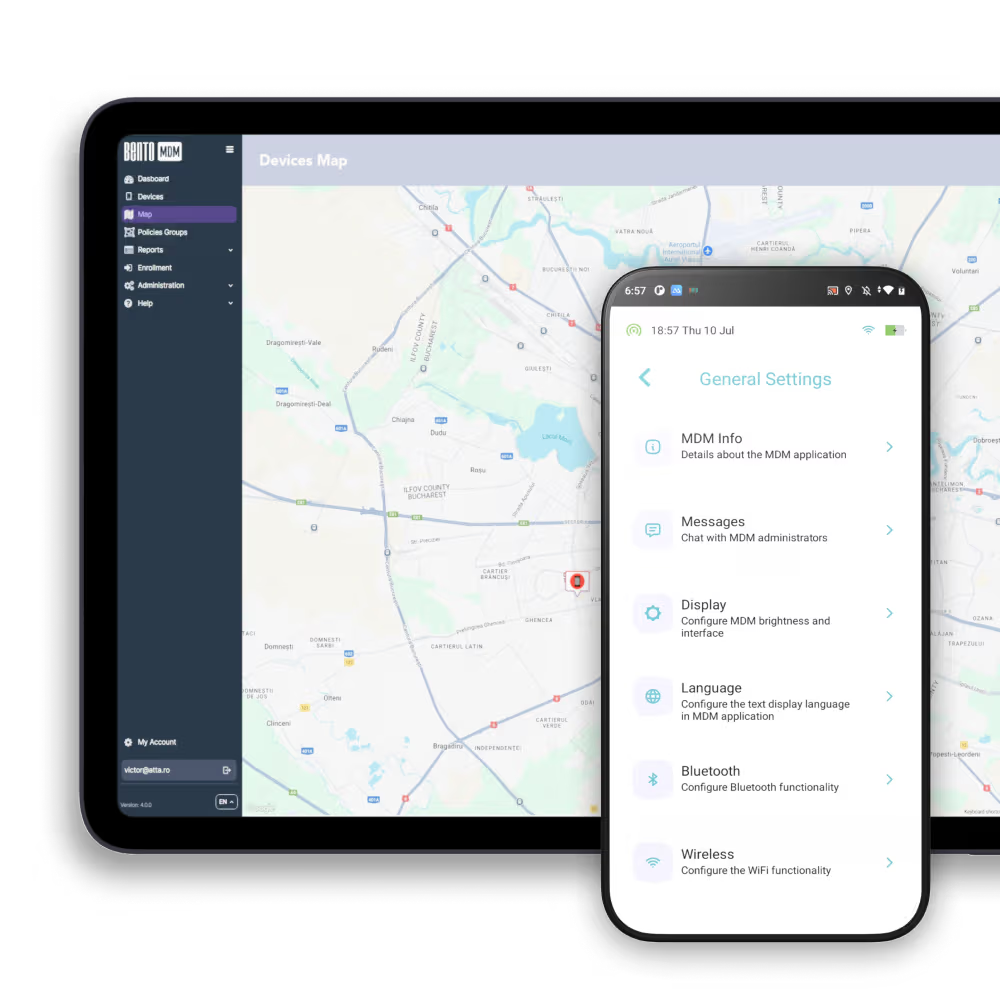Trusted by









Respect personal privacy, manage only corporate data.
Enforce conditional email access, VPN, or camera rules based on compliance and context.
Zero-touch enrollment and QR code setup get devices ready in minutes.
Instantly revoke work access and selectively wipe data when staff leave.

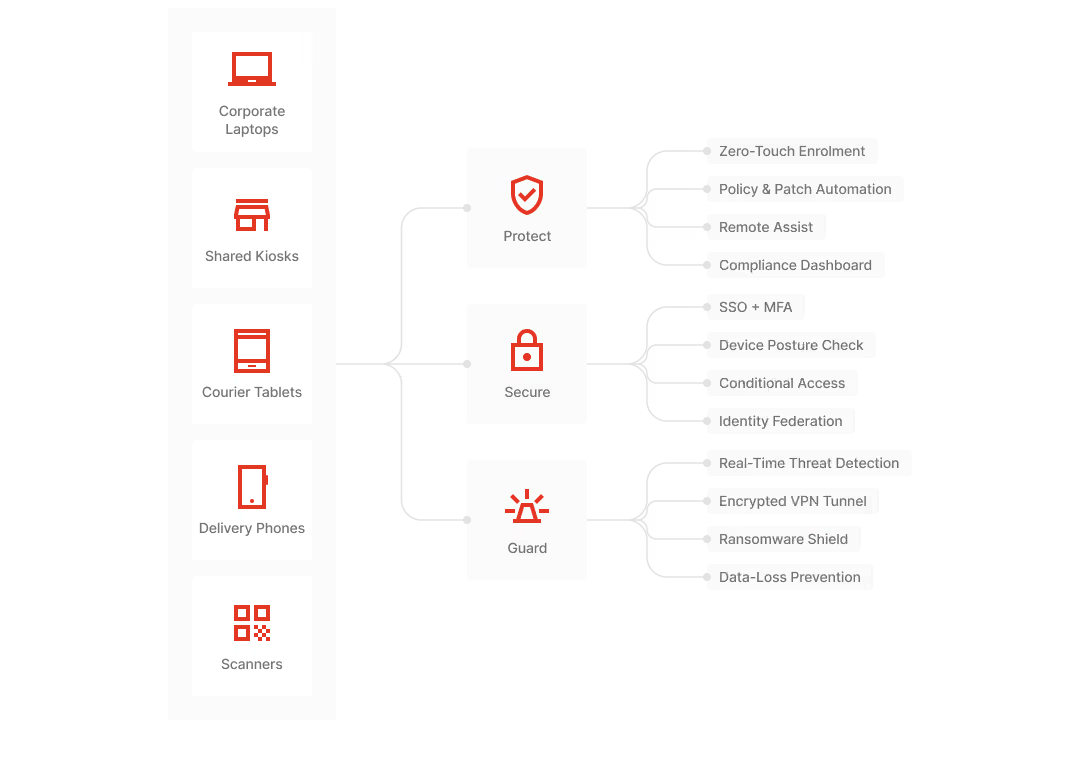

Bento MDM manages only the encrypted work container and never accesses personal photos, messages, or files.
Detects rooting, jailbreaking, or risky apps instantly and alerts IT teams for immediate action.
Live dashboard shows every BYOD device’s health, OS version, and compliance status.
Blocks corporate email on noncompliant devices and automatically restores access once secure.
Silently deploys, updates, or revokes business apps without user intervention or store logins.
Securely pushes files, policies, and documents with encryption both in transit and at rest.

Deploy secure BYOD solutions in minutes, ensuring data safety and compliance.


Clearly separates corporate data from personal apps.
Secures corporate data with mandatory VPN and single sign-on.
Instantly erases corporate data without affecting personal files.
Automatically detects compromised devices and alerts IT teams immediately.
Provides granular admin permissions for safe BYOD support.
Generates in-depth audit reports and compliance graphs.
Schedules OS-level rules, for example disabling the camera in the office but allowing it at home.
Deploys or updates business apps silently within the work container.



"With Bento MDM and FSM, we efficiently manage over 700 devices, automate workflows, and improve communication between field teams."
Cristian Bordescu
Operations Director



“Our collaboration with Bento on migrating over 2,000 DPD devices was exceptional. Their openness, flexibility, and constant support stood out throughout the project. Their quick adaptation to challenges and solution-oriented approach made all the difference, a truly reliable and professional partner.”
Valentina Ionescu
CIO, DPD
https://www.linkedin.com/in/valentina-ionescu-45a117bb
https://www.facebook.com/DPDRomania/
https://www.linkedin.com/company/dpd-romania/
https://www.dpd.com/
https://ro.wikipedia.org/wiki/DPD_Romania



"Bento Field Service Management and Mobile Device Management helped us streamline field interventions, secure mobile devices, and increase operational transparency."
Simona Gigiu
Business Line Director

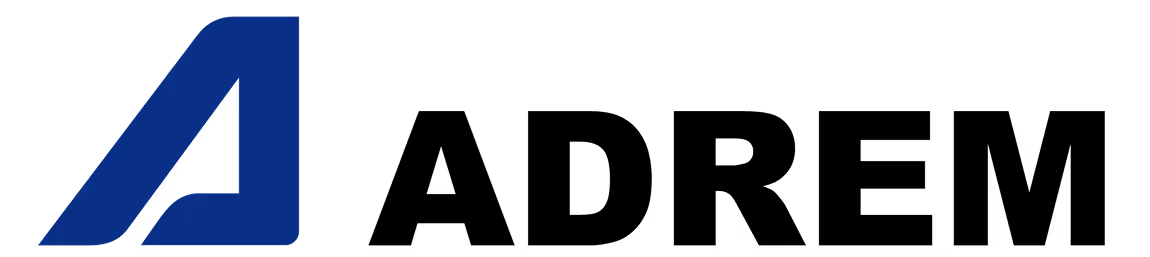




Onboard employee-owned devices securely - company apps run in a locked container while personal apps remain untouched.


Provide temporary workspaces that automatically expire when the contract ends.


Deploy school apps and enforce safe browsing policies for students and educators.


Push CRM data for offline access and automatically wipe it if a device is lost.





What’s the difference between BYOD and MDM?
BYOD refers to employees using personal phones or tablets for work, while MDM is the software that secures, monitors, and manages the corporate workspace within those devices. Together, BYOD and MDM let companies offer flexibility without losing control.
How does BYOD work?
Users enroll via QR code or ADE/Android Zero-Touch. Bento BYOD MDM instantly builds a secure work container, applies VPN, app, and policy profiles, and reports compliance to IT teams in real time.
What is BYOD MDM?
A cloud-based mobile device management platform designed for bring-your-own-device programs. It enforces encryption, per-app VPN, conditional email access, and policy automation while respecting user privacy.
Does Bento read personal photos?
No. Bento’s privacy-first BYOD MDM manages only the encrypted work container. Personal data remains private, meeting GDPR, CCPA, and employee trust standards.
How long does BYOD onboarding take?
With Bento’s QR enrollment, full BYOD MDM setup — including apps, certificates, and compliance checks — completes in under five minutes, allowing employees to start working immediately.
What happens if an employee resigns or a phone is lost?
The IT team can perform a selective wipe from the Bento MDM dashboard, erasing corporate data instantly while leaving personal apps, photos, and contacts untouched. This keeps emails and CRM data secure.
Is Bento BYOD MDM priced per device?
Yes. Pricing starts at $1 per device per month, with tiered discounts for large mobile fleets.

Manage every phone, tablet, and workstation from one console—across healthcare and beyond—with Bento MDM.