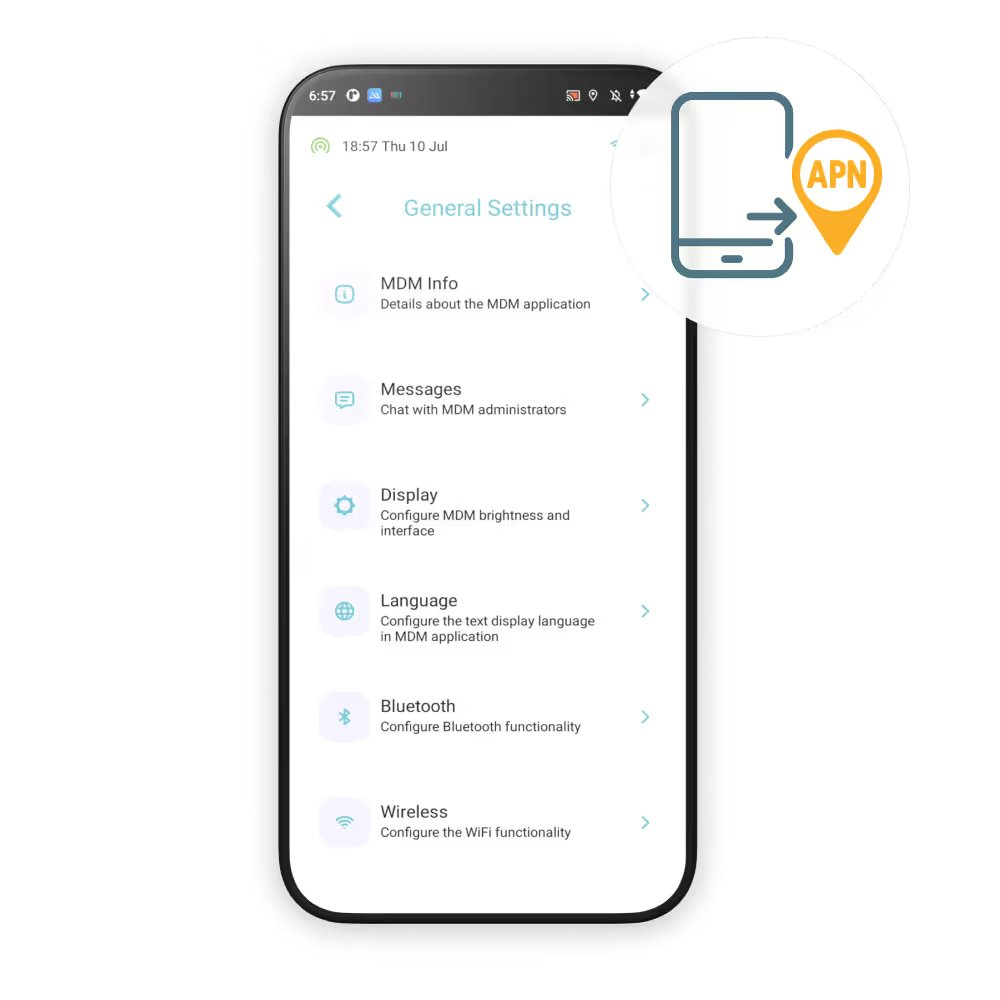
Trusted by









By automating APN configuration, support teams spend less time troubleshooting connectivity issues and more time focusing on strategic IT tasks.
APN changes are pushed instantly over the air, enforcing new network policies without requiring user intervention or device recall.
Automated APN deployment eliminates manual entry errors, ensuring every device connects reliably without risk of user misconfiguration.
Your team defines APN profiles once, deploying consistent mobile network configurations to all corporate devices.

View deployment status, success rates, and complete audit logs for all APN configurations.
Apply APN settings to hundreds of devices at once directly from the console.
Devices automatically switch APN profiles based on SIM cards or location context.
Automated APN setup prevents misconfigurations that cause network issues and support tickets.
Ensure devices adhere to operator and regulatory APN policies automatically.
APN updates push wirelessly to devices, eliminating manual intervention.
Manage multiple APNs for different cellular providers and regions within one configuration tool.
Teams define APN settings in the console and deploy to device groups instantly.

From BYOD to kiosk lockdown, Bento MDM secures and simplifies your device operations. Try it for free or book a live demo.
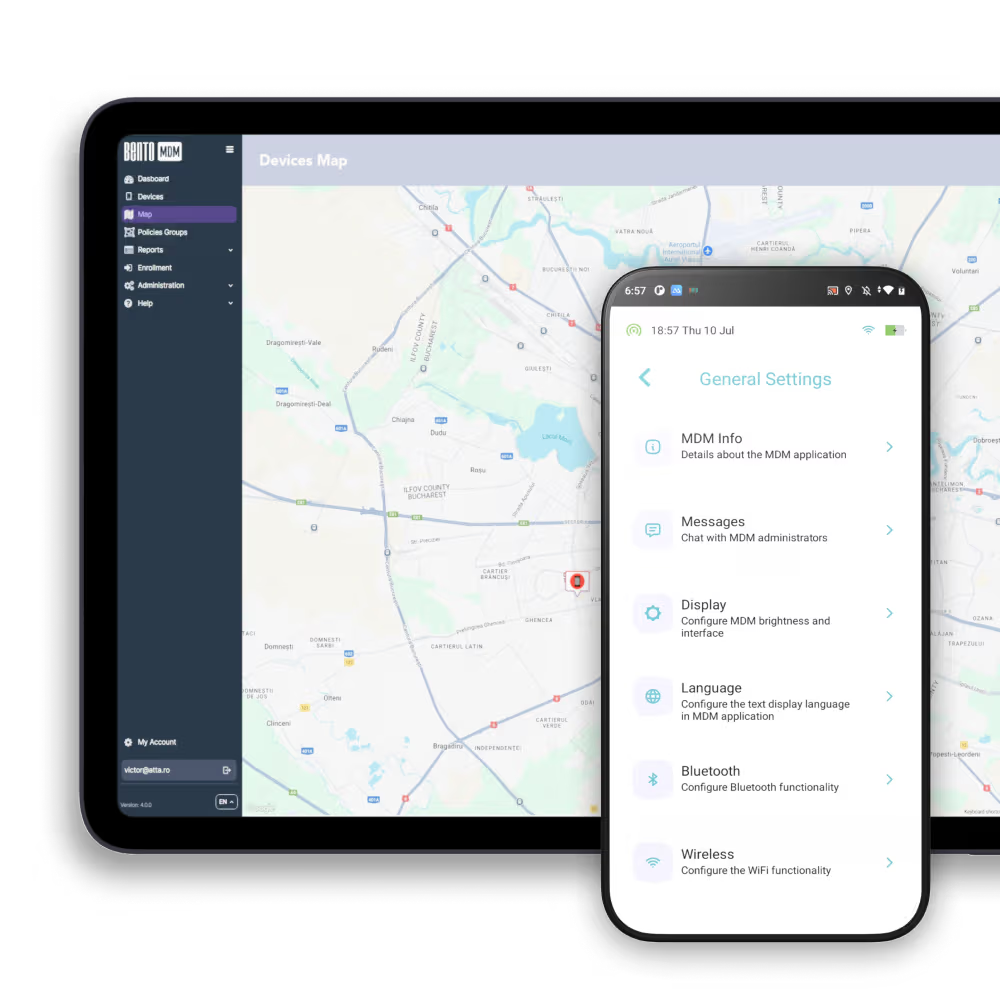


"With Bento MDM and FSM, we efficiently manage over 700 devices, automate workflows, and improve communication between field teams."
Cristian Bordescu
Operations Director



“Our collaboration with Bento on migrating over 2,000 DPD devices was exceptional. Their openness, flexibility, and constant support stood out throughout the project. Their quick adaptation to challenges and solution-oriented approach made all the difference, a truly reliable and professional partner.”
Valentina Ionescu
CIO, DPD
https://www.linkedin.com/in/valentina-ionescu-45a117bb
https://www.facebook.com/DPDRomania/
https://www.linkedin.com/company/dpd-romania/
https://www.dpd.com/
https://ro.wikipedia.org/wiki/DPD_Romania



"Bento Field Service Management and Mobile Device Management helped us streamline field interventions, secure mobile devices, and increase operational transparency."
Simona Gigiu
Business Line Director

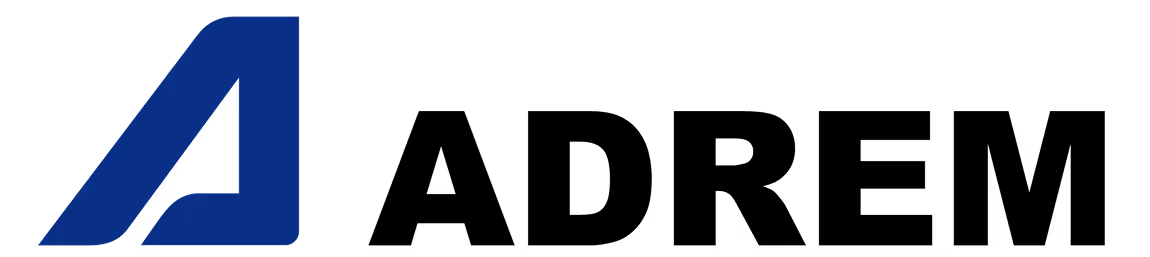




Agency smartphones and tablets enforce government-mandated APN profiles—meeting strict data routing and privacy standards without user setup.


School-issued tablets automatically switch to campus or home APNs for both remote learning and on-campus use without student intervention.


Point-of-sale terminals and inventory devices connect via preconfigured APNs—reducing checkout delays and network drop-outs on busy sales floors.


Clinical carts and mobile monitors auto-configure secure APNs—ensuring patient data systems transmit over approved, encrypted networks without setup errors.


Field tablets receive over-the-air APN updates, ensuring consistent connectivity for diagnostics, reporting, and communication in remote or rugged environments.


In logistics, devices instantly adopt correct carrier APNs—keeping route-planning tablets and scanners online across regions without manual reconfiguration.





Is reporting available for APN deployments?
Yes. The MDM provides success/failure logs and dashboards showing which devices have applied each APN profile.
How does APN config enhance security?
Enforcing operator-approved APNs prevents unauthorized or insecure gateways, reducing risk of data interception or misrouting.
Can multiple carrier APNs be managed?
Yes. MDM supports configuring and dynamic switching between multiple carrier or region-specific APN profiles on the fly.
How are APNs deployed remotely?
Administrators define APN profiles in the MDM console and assign them to device groups. Updates are pushed over-the-air instantly.
Why use MDM for APN setup?
An MDM remotely pushes APN profiles, eliminating manual entry errors and ensuring every device uses the correct network settings.
What is APN configuration?
APN (Access Point Name) settings define how devices connect to mobile data networks, specifying gateways and authentication details.

From BYOD to kiosk lockdown, Bento MDM secures and simplifies your device operations. Try it for free or book a live demo.
