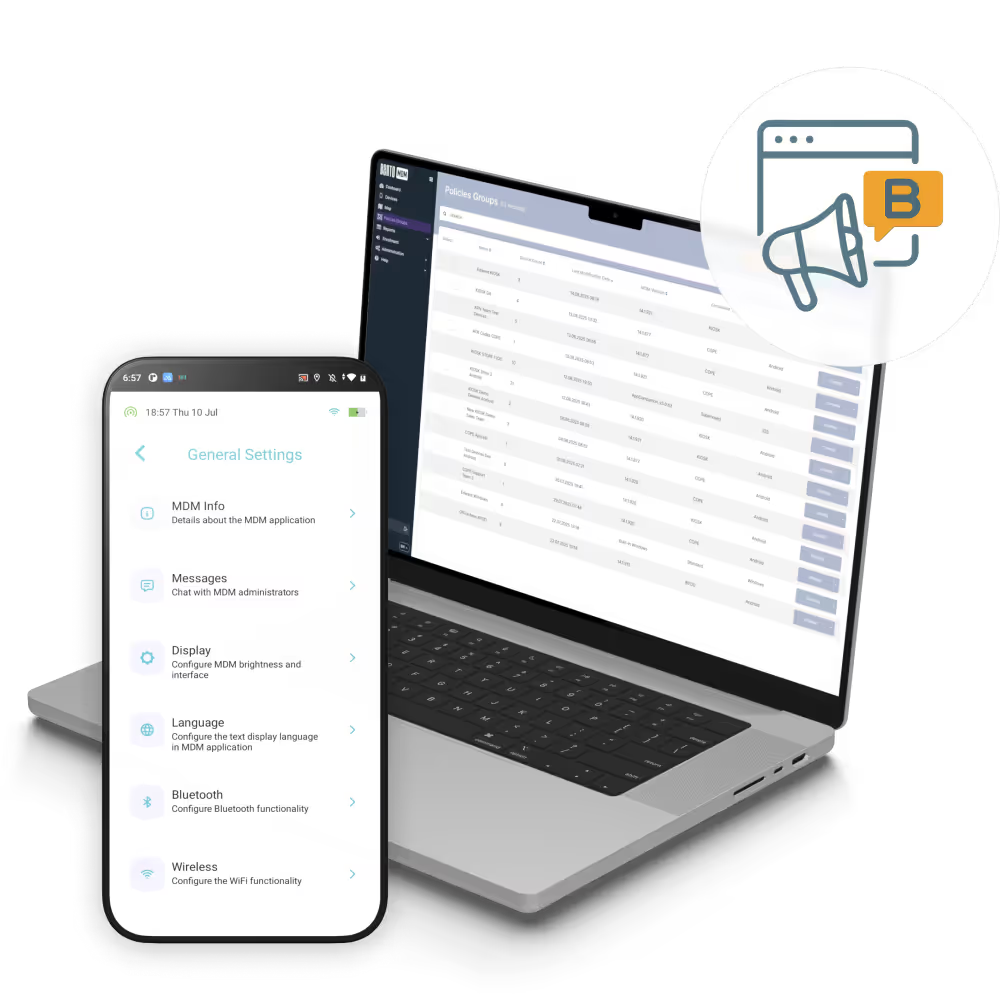
Trusted by









Combine broadcasts with location rules to send alerts only when devices enter or exit designated zones.
Deliver alerts through the MDM console - no third-party apps required, keeping your communication secure and private.
Select recipients by role, department, device group, or location - reach the right people every time.
Send messages to devices immediately - no delays and no reliance on external messaging apps.

Keep all communications within Bento’s encrypted MDM console - no third-party dependencies or risk of data exposure.
Push text, images, or instruction overlays - tailoring message formats to your operational needs.
Link messages to location rules, sending notifications whenever devices enter or exit specific zones.
Save and reuse formatted templates, streamlining recurring communications such as reminders or safety alerts.
Track which devices received and viewed each message, gaining clear insight into communication effectiveness.
Schedule broadcasts in advance, automating reminders or maintenance notices without manual effort.
Select users by role, department, or device group, to ensure each alert reaches only the relevant teams.
Send messages immediately to one or all devices - no waiting and no external apps required.

From BYOD to kiosk lockdown, Bento MDM secures and simplifies your device operations. Try it for free or book a live demo.
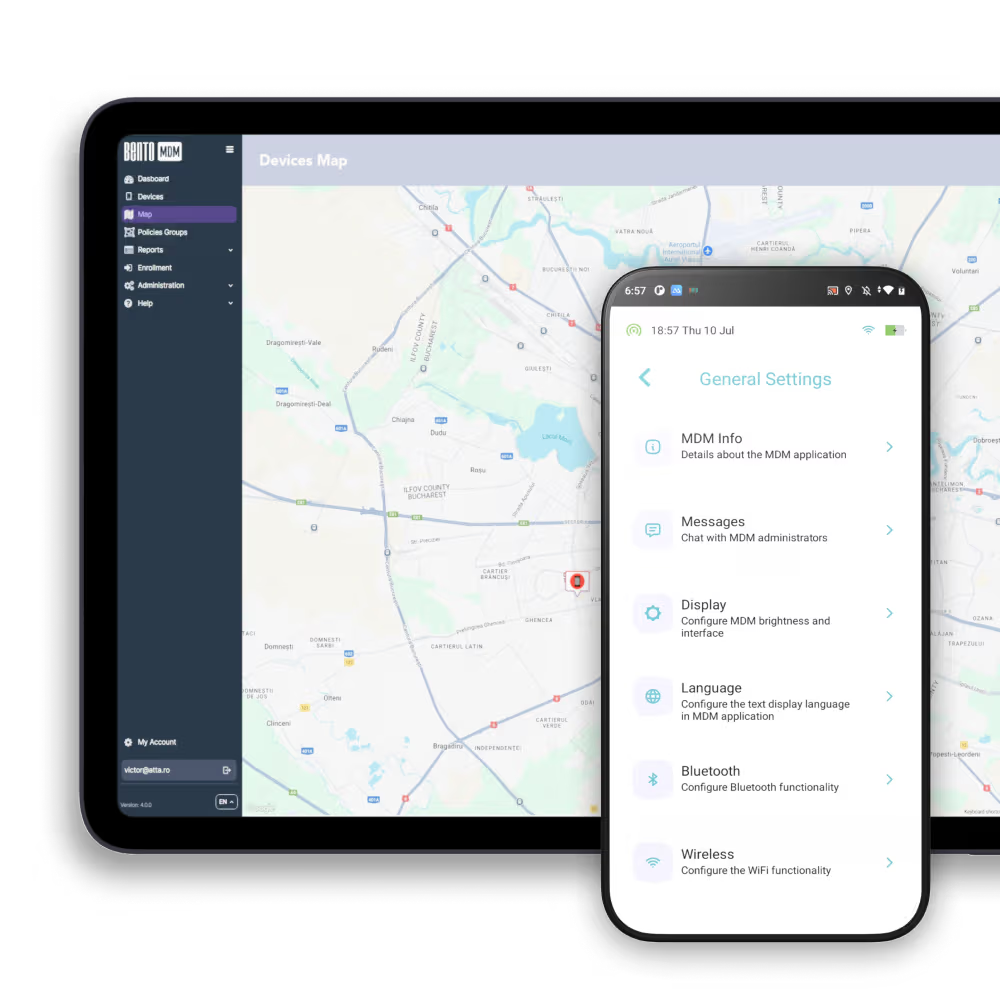


"With Bento MDM and FSM, we efficiently manage over 700 devices, automate workflows, and improve communication between field teams."
Cristian Bordescu
Operations Director



“Our collaboration with Bento on migrating over 2,000 DPD devices was exceptional. Their openness, flexibility, and constant support stood out throughout the project. Their quick adaptation to challenges and solution-oriented approach made all the difference, a truly reliable and professional partner.”
Valentina Ionescu
CIO, DPD
https://www.linkedin.com/in/valentina-ionescu-45a117bb
https://www.facebook.com/DPDRomania/
https://www.linkedin.com/company/dpd-romania/
https://www.dpd.com/
https://ro.wikipedia.org/wiki/DPD_Romania



"Bento Field Service Management and Mobile Device Management helped us streamline field interventions, secure mobile devices, and increase operational transparency."
Simona Gigiu
Business Line Director

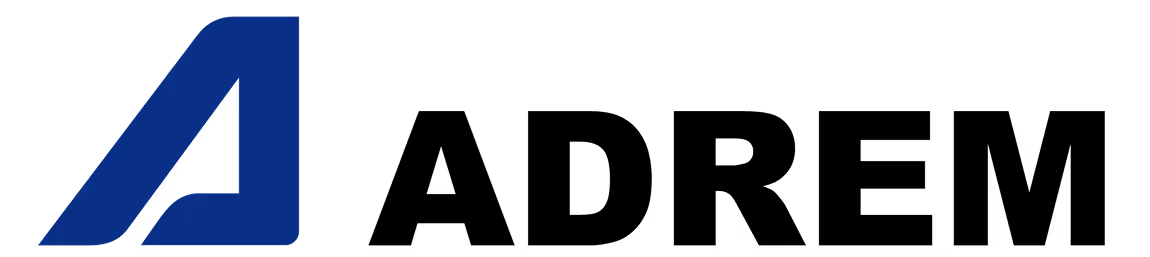




Broadcast policy updates or emergency notices to agency devices, ensuring secure, in-platform communication.


Alert floor workers instantly about machine maintenance or safety checks, delivered directly to shared tablets.


Notify technicians of job updates or safety warnings on rugged devices—no third-party apps required.


Announce flash sale updates or shift changes on store tablets, ensuring all staff see the alerts simultaneously.


Push critical notifications to nurses’ stations and mobile carts, keeping patient care teams fully synchronized.


Send schedule changes and emergency alerts to classroom tablets, ensuring students and staff get messages immediately.





Is broadcast messaging secure?
All broadcasts go through Bento’s encrypted MDM protocol, ensuring messages and delivery logs remain within your secure infrastructure.
Can broadcasts work offline?
If a device is offline, the message is queued locally and delivered automatically once it reconnects to the network.
What message formats are supported?
Bento supports text alerts, pop-ups, and instruction overlays; you can even include links or images in your broadcasts.
Do I get delivery and read receipts?
You can track which devices received and viewed your broadcast, providing confirmation of message reach and user engagement.
How do I target specific devices or users?
Use filters such as department, role, device type, or geofence zones to ensure your message reaches only the intended audience.
Can I schedule messages in advance?
Yes. Bento MDM allows you to schedule date and time for one-off or recurring broadcasts, automating shift reminders or maintenance alerts.
How do I send an MDM broadcast message?
In the console, select target devices or user groups, compose your message, and click “Send” to deliver it instantly over the air.
What is broadcast messaging in MDM?
It allows you to instantly push text or alerts from your MDM console to selected devices or groups - no third-party apps are required.

From BYOD to kiosk lockdown, Bento MDM secures and simplifies your device operations. Try it for free or book a live demo.
