
Trusted by









Track patch status in real time and instantly identify pending, failed, or successfully updated devices.
Automatically enforce patch policies and flag outdated devices for audit-ready reporting.
Define update windows outside business hours to prevent user disruption and minimize network load.
Deliver OS and security patches automatically—no IT intervention, no manual checks, no downtime.

Generate one-click reports on update history, compliance status, and audit logs—supporting regulatory and internal reviews.
Keep devices secure even without connectivity. Patch queues remain locally and apply automatically once the device reconnects.
Automatically enforce patch deadlines and compliance standards. Non-compliant devices —are flagged or remediated without manual follow-up.
Monitor live update progress, success rates, and any failures for full visibility into patch compliance.
Test patches on pilot groups before broad deployment to minimize risks and ensure reliability.
Support patching for Android, iOS, Windows, macOS, and Linux, all managed from a single, unified console.
Run patches during off-peak hours or manintenance hours to prevent network congestion and avoid business interruptions.
Track patch status live—see which devices are pending, failed, or successfully updated.

From BYOD to kiosk lockdown, Bento MDM secures and simplifies your device operations. Try it for free or book a live demo.
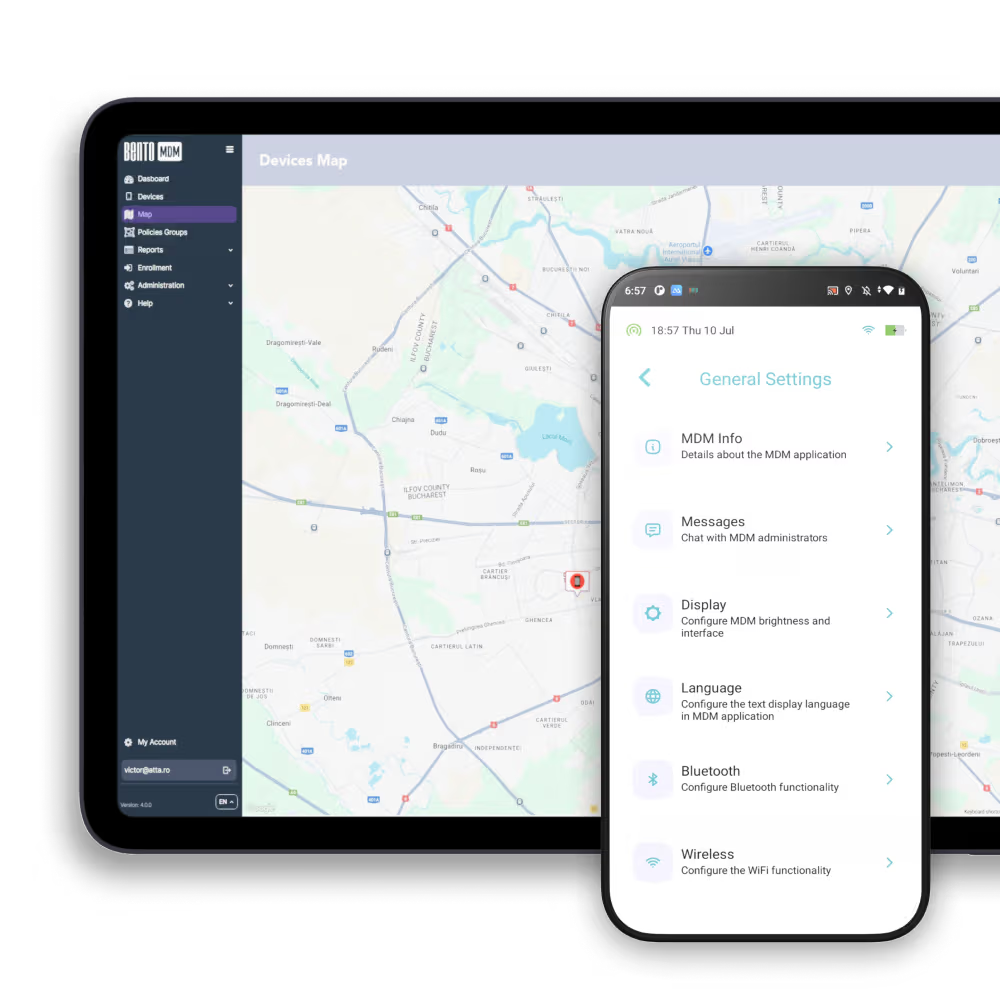


"With Bento MDM and FSM, we efficiently manage over 700 devices, automate workflows, and improve communication between field teams."
Cristian Bordescu
Operations Director



“Our collaboration with Bento on migrating over 2,000 DPD devices was exceptional. Their openness, flexibility, and constant support stood out throughout the project. Their quick adaptation to challenges and solution-oriented approach made all the difference, a truly reliable and professional partner.”
Valentina Ionescu
CIO, DPD
https://www.linkedin.com/in/valentina-ionescu-45a117bb
https://www.facebook.com/DPDRomania/
https://www.linkedin.com/company/dpd-romania/
https://www.dpd.com/
https://ro.wikipedia.org/wiki/DPD_Romania



"Bento Field Service Management and Mobile Device Management helped us streamline field interventions, secure mobile devices, and increase operational transparency."
Simona Gigiu
Business Line Director

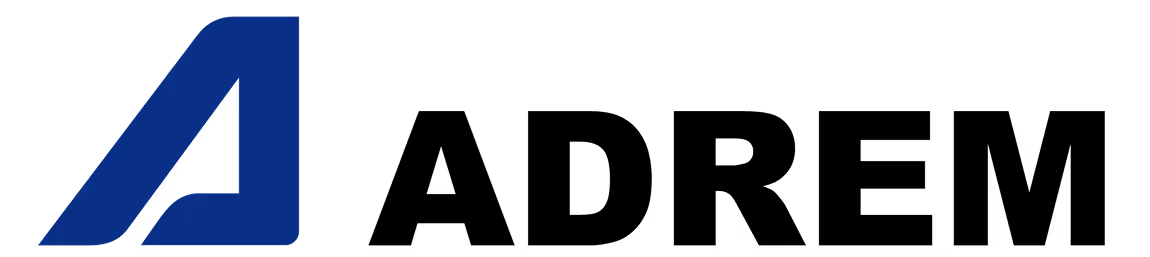




Delivery and field service devices receive scheduled patches automatically—enabling route optimization, maintain reliable connectivity, and secure data collection in transit.


Clinical tablets, diagnostic equipments, and patient care devices get automatic OS and security patches, ensuring HIPAA compliance and uninterrupted healthcare clinical operations.


Keep POS terminals and inventory scanners secure, applying consistent security policies, real-time monitoring, and automated updates across stores and stockrooms.


Monitor, update and secure banking apps and terminals with robust endpoint encryption, MFA, and compliance reporting—protecting every transaction across branches.


Manage student and staff devices through Bento MDM UEM—enforcing security policies, safe browsing, and automated updates across classrooms and campuses.


Deliver vetted, compliance-approved applications and updates to agency devices, while enforcing security policies and logging all installations for audit readiness.


Manage and update rugged Android tablets, Windows endpoints, and Linux-based industrial controllers - even in low-connectivity or offline environments.





Can patches be staged?
Yes. Deploy updates first to pilot groups, review results, and then proceed fleet-wide—ensuring controlled, risk-aware rollouts.
Does this support compliance reporting?
Automated reports track patch status, compliance rates, and audit logs—helping meet HIPAA, GDPR, PCI DSS, and other standards.
How is rollback handled?
If an update causes issues, previous OS or patch versions can be reinstated instantly, minimizing downtime and operational impact.
Can updates run offline?
Yes. Bento queues patches locally on device, which install automatically once connectivity is restored - no user action required.
Which platforms are supported?
Bento MDM automates OS updates for Android, iOS, Windows, macOS, and Linux—managed from a single unified dashboard.
How are update schedules set?
Define maintenance windows or off-peak hours directly in the console. Bento MDM’s runs patches only during those periods to avoid business-hour disruptions.
What is automated patch deployment?
Automatically delivers OS and security patches to enrolled devices—removing manual checks and ensuring every endpoint stays compliant and secure.

From BYOD to kiosk lockdown, Bento MDM secures and simplifies your device operations. Try it for free or book a live demo.
